adblock how to whitelist youtube channels
Adblock: How to Whitelist YouTube Channels
Introduction
Adblock has become an essential tool for internet users who want to improve their browsing experience by blocking intrusive ads. However, sometimes users may want to support specific YouTube channels by whitelisting them and allowing ads to be displayed. In this article, we will explore the process of whitelisting YouTube channels on Adblock and discuss the reasons why users might want to do so.
1. Understanding Adblock
Adblock is a browser extension that blocks ads from appearing on websites. It uses a predefined set of rules to identify and remove ads from web pages, making browsing faster and less cluttered. Adblock works by analyzing the HTML code of a webpage and selectively hiding elements that match its filters.
2. Why Whitelist YouTube Channels?
While Adblock is an effective tool in blocking ads, it can have unintended consequences for content creators who rely on ad revenue to support their work. By whitelisting YouTube channels, users can support their favorite creators by allowing ads to be displayed on their videos. This helps content creators earn money from their content and continue producing high-quality videos.
3. How to Whitelist YouTube Channels on Adblock
Whitelisting YouTube channels on Adblock is a straightforward process. Here are the steps to follow:
Step 1: Install Adblock Extension
If you haven’t already, install the Adblock extension on your preferred web browser. Adblock is available for popular browsers like Google Chrome, Mozilla Firefox , and Safari .
Step 2: Access Adblock Settings
Once installed, access the Adblock settings by clicking on the Adblock icon in your browser’s toolbar. This will open a drop-down menu.
Step 3: Navigate to Whitelisting Options
In the drop-down menu, look for the “Options,” “Settings,” or “Preferences” button. Click on it to access the Adblock settings page.
Step 4: Locate the Whitelisting Section
On the Adblock settings page, locate the section that refers to whitelisting or exceptions. This section may vary depending on the version of Adblock you are using.
Step 5: Add YouTube Channel URL
In the whitelisting section, you will find a text field where you can add URLs to whitelist. Enter the URL of the YouTube channel you want to whitelist and click on the “Add” or “Whitelist” button.
Step 6: Save Changes
After adding the YouTube channel URL, save your changes by clicking on the “Save” or “Apply” button. Adblock will now whitelist the specified YouTube channel, and ads will be displayed on their videos.
4. Benefits of Whitelisting YouTube Channels
Whitelisting YouTube channels on Adblock can have several benefits for both users and content creators:
Supporting Content Creators: By allowing ads on YouTube channels, users can directly support content creators they enjoy watching. This helps creators earn revenue and continue producing high-quality content.
Access to Exclusive Content: Some YouTube creators offer exclusive content or perks to their subscribers. By whitelisting their channels, users can gain access to this exclusive content, ensuring they don’t miss out on any special offers.
Building Stronger Communities: Whitelisting YouTube channels encourages a stronger bond between creators and their audience. By supporting creators financially, users become more invested in the community and may even get the opportunity to interact with the creators directly.
5. Considerations When Whitelisting YouTube Channels
While whitelisting YouTube channels can be a great way to support creators, it’s essential to consider a few factors:
Advertisement Relevance: Ads on YouTube are often targeted based on a user’s browsing history. It is important to understand that whitelisting a channel may lead to ads that are less relevant to your interests.
Frequency of Ads: Some YouTube creators choose to include multiple ads in their videos. By whitelisting a channel, users should be prepared to see more ads while watching their content.
Personal Preferences: Ultimately, the decision to whitelist YouTube channels should align with your personal preferences. If you strongly dislike ads or prefer a completely ad-free experience, whitelisting may not be the best option for you.
6. Alternatives to Whitelisting YouTube Channels
If users prefer an ad-free experience on YouTube but still want to support their favorite creators, there are alternative ways to do so:
Patreon or Membership Platforms: Many YouTubers offer memberships or have Patreon accounts where users can directly support them financially. By becoming a member or patron, users can contribute to creators without needing to whitelist their channels.
Sharing and Engaging: Another way to support YouTube creators is by sharing their videos, liking them, and engaging with their content. This helps increase their visibility and can attract more viewers who may choose to support them.
7. Conclusion
Whitelisting YouTube channels on Adblock is a way for users to support their favorite content creators while still enjoying an ad-free experience on other websites. By following a few simple steps, users can whitelist specific YouTube channels and allow ads to be displayed on their videos. However, it is important to consider the relevance and frequency of ads, as well as personal preferences when deciding to whitelist channels.
how to bug a person calls app
Bugging a person’s call app may seem like a sneaky or dishonest tactic, but in certain situations, it may be necessary for various reasons. Whether it’s to gather evidence for a legal case, monitor the activities of a loved one, or simply satisfy your curiosity, there are ways to bug a person’s call app without their knowledge. In this article, we will discuss the different methods and tools you can use to bug a person’s call app and the potential consequences of doing so.
Before we dive into the details of how to bug a person’s call app, it’s important to understand what bugging means in this context. Bugging is the act of secretly monitoring or recording someone’s conversations without their knowledge or consent. It is considered a form of invasion of privacy and is illegal in most countries. Therefore, it’s crucial to consider the ethical and legal implications of bugging a person’s call app before attempting to do so.



There are several ways to bug a person’s call app, and the method you choose will depend on the type of phone they have and the level of access you have to it. The most common methods include using spyware, call recording apps, or physical bugging devices.
Spyware is a type of software that can be installed on a phone without the user’s knowledge. It allows the person who installed it to monitor the phone’s activities, including calls, messages, and location. There are many spyware apps available on the market, and some of them specifically target call monitoring. These apps can be installed remotely, so you don’t need physical access to the phone. However, they often come with a subscription fee, and some require rooting or jailbreaking the phone, which can be complicated and risky.
Another way to bug a person’s call app is by using call recording apps. These apps can be downloaded from the app store and installed on the phone, or they can be accessed remotely if you have the person’s account information. Once installed, the app will automatically record calls and store them for you to listen to later. However, this method also has its limitations. Some call recording apps are only available for certain types of phones, and they may not work on all devices. Additionally, some apps may require a paid subscription to access all features.
Physical bugging devices are another method of bugging a person’s call app. These devices can be placed on or near the phone and will record all calls made from that phone. Some devices are small and discreet, making them difficult to detect, while others may be more noticeable. These devices often require physical access to the phone, and they can be costly. They may also be illegal to use in some countries, so it’s important to research the laws in your area before using them.
Aside from the methods mentioned above, there are a few other ways to bug a person’s call app that are worth mentioning. One method is by using a SIM card reader. This device allows you to access the data stored on a SIM card, including call logs and messages. However, you will need physical access to the person’s SIM card to use this method.
Another way to bug a person’s call app is by using a network sniffer. Network sniffers intercept and analyze network traffic, which includes phone calls. However, this method requires advanced technical knowledge and may not be accessible to everyone.
Now that we’ve discussed the different methods of bugging a person’s call app, let’s talk about the potential consequences of doing so. As mentioned earlier, bugging someone’s call app is considered an invasion of privacy and is illegal in most countries. If you get caught, you could face serious legal consequences, including fines and even jail time. Additionally, if the person whose calls you’re monitoring finds out, it could damage your relationship with them and erode trust.
Moreover, bugging someone’s call app is a violation of their rights and can have serious consequences on their mental health. They may feel like their privacy has been invaded, leading to feelings of anxiety, stress, and paranoia. It’s essential to consider the ethical implications of bugging a person’s call app and whether it’s worth the potential harm it may cause to the person and your relationship with them.
In conclusion, bugging a person’s call app is a controversial and risky act that should not be taken lightly. While there may be valid reasons for wanting to monitor someone’s calls, it’s crucial to consider the potential consequences and alternatives before resorting to bugging. If you have concerns about a loved one’s safety or well-being, it’s best to communicate with them openly and address the issue directly. In some cases, seeking professional help may also be a better option than bugging their call app. Remember, respect and trust are the foundations of any healthy relationship, and bugging someone’s call app goes against both of these principles.
how to use zoom filters
Zoom has become a household name in recent times as the COVID-19 pandemic has made virtual communication a necessity. Whether it is work meetings, online classes, or catching up with friends and family, Zoom has become the go-to platform for many. With its popularity, Zoom has also introduced various features to enhance user experience, one of which is Zoom filters.
Zoom filters are a fun and creative way to spice up your video calls. They allow you to alter your appearance and add a touch of uniqueness to your virtual meetings. In this article, we will discuss everything you need to know about how to use Zoom filters.
What are Zoom Filters?
Zoom filters are digital effects that you can apply to your video during a Zoom call. These filters can change your appearance by adding virtual accessories, changing your background, or even transforming you into a cartoon character. They are a great way to add a bit of fun and entertainment to your video calls.
How to Access Zoom Filters?
To access Zoom filters, you first need to have the latest version of the Zoom app on your device. Once you have updated the app, follow these steps to access the filters:
1. Open the Zoom app on your device.
2. Click on the “Settings” icon on the top-right corner of the screen.
3. Select the “Background & Filters” option from the menu.
4. You will see a list of available filters on the right side of the screen.



5. Click on the filter you want to use, and it will be applied to your video.
Types of Zoom Filters
Zoom offers a variety of filters to choose from, catering to different preferences and occasions. Some of the most popular filters include:
1. Virtual Backgrounds: This filter allows you to change your background to a virtual one. You can choose from a variety of backgrounds provided by Zoom or upload your own image. This is a great way to hide any clutter or distractions in your background during a video call.
2. Beauty Filters: These filters are designed to enhance your appearance by smoothing out any imperfections on your skin. They can give you a more polished and professional look on video calls.
3. Color Filters: Color filters add a tint or hue to your video, giving it a unique and artistic touch. You can choose from a wide range of colors to suit your mood or theme of the call.
4. Animated Filters: These filters add a fun and playful element to your video calls. They can turn you into a cartoon character, add accessories like glasses or hats, or even transform you into an animal.
How to Use Zoom Filters Effectively?
While Zoom filters can be a great way to add some fun to your video calls, it is important to use them effectively. Here are some tips to help you make the most out of your Zoom filters:
1. Choose the Right Filter: With so many filters to choose from, it can be tempting to try them all. However, it is important to choose a filter that suits the purpose and tone of your call. For example, a virtual background may not be appropriate for a work meeting, but it can be perfect for a casual catch-up with friends.
2. Check Your Lighting: Zoom filters work best in well-lit environments. Make sure you have enough light in the room to avoid any grainy or pixelated appearance on your video.
3. Test the Filter Before the Call: It is always a good idea to test the filter you want to use before the call. This way, you can make sure it looks how you want it to and make any necessary adjustments.
4. Use Filters Sparingly: While filters can be fun, it is important not to overdo it. Using too many filters or constantly changing them during a call can be distracting for other participants.
5. Be Mindful of Your Surroundings: While virtual backgrounds can be a great way to hide any clutter or distractions, make sure your chosen background is appropriate for the call. Avoid using backgrounds that may be offensive or inappropriate for your audience.
Benefits of Using Zoom Filters
1. Spices Up Your Video Calls: Zoom filters can add a touch of fun and excitement to your video calls, making them more enjoyable and memorable.
2. Hides Distractions: Virtual backgrounds can help hide any clutter or distractions in your background, making your video calls look more professional.
3. Enhances Your Appearance: Beauty filters can give you a more polished and professional look on video calls, boosting your confidence.
4. Adds a Personal Touch: Animated filters allow you to express your personality and creativity, making your video calls more personal and engaging.
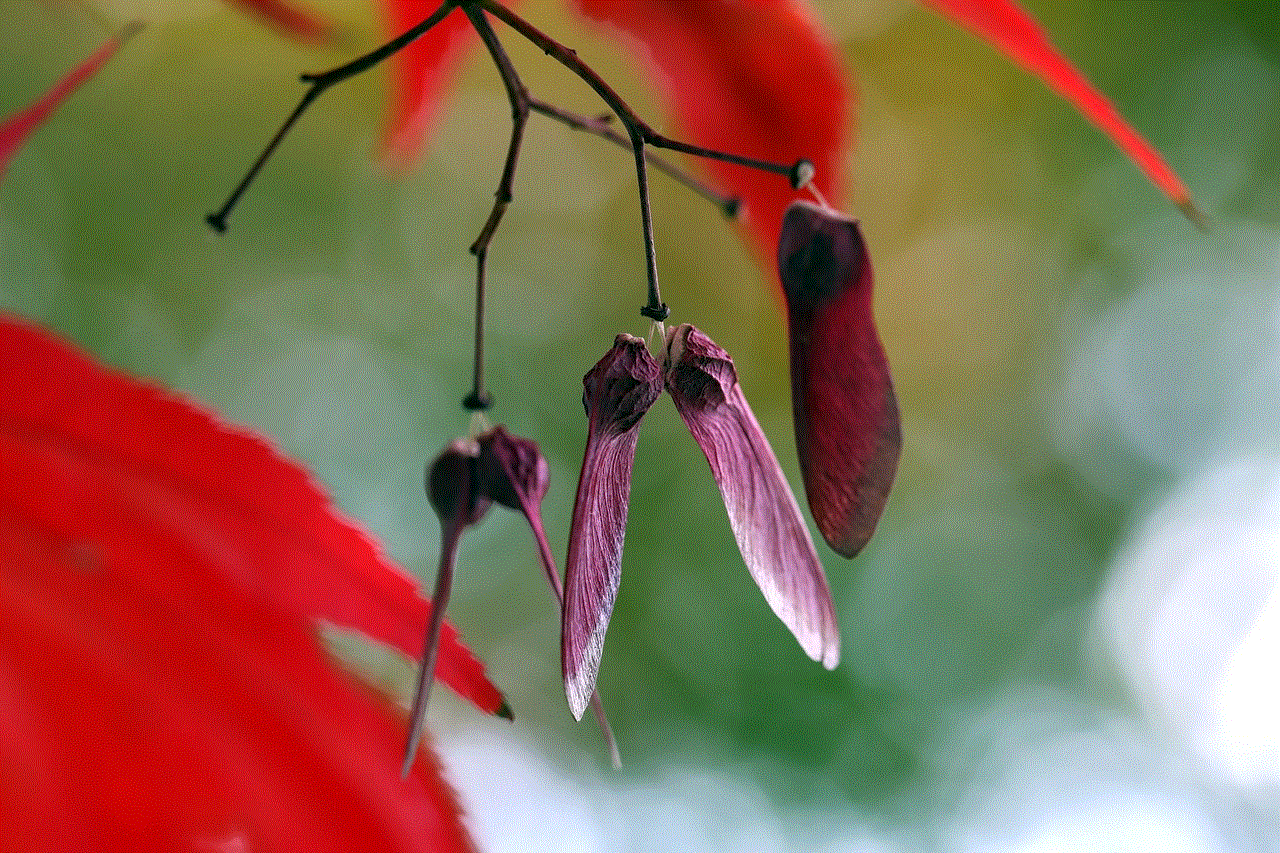
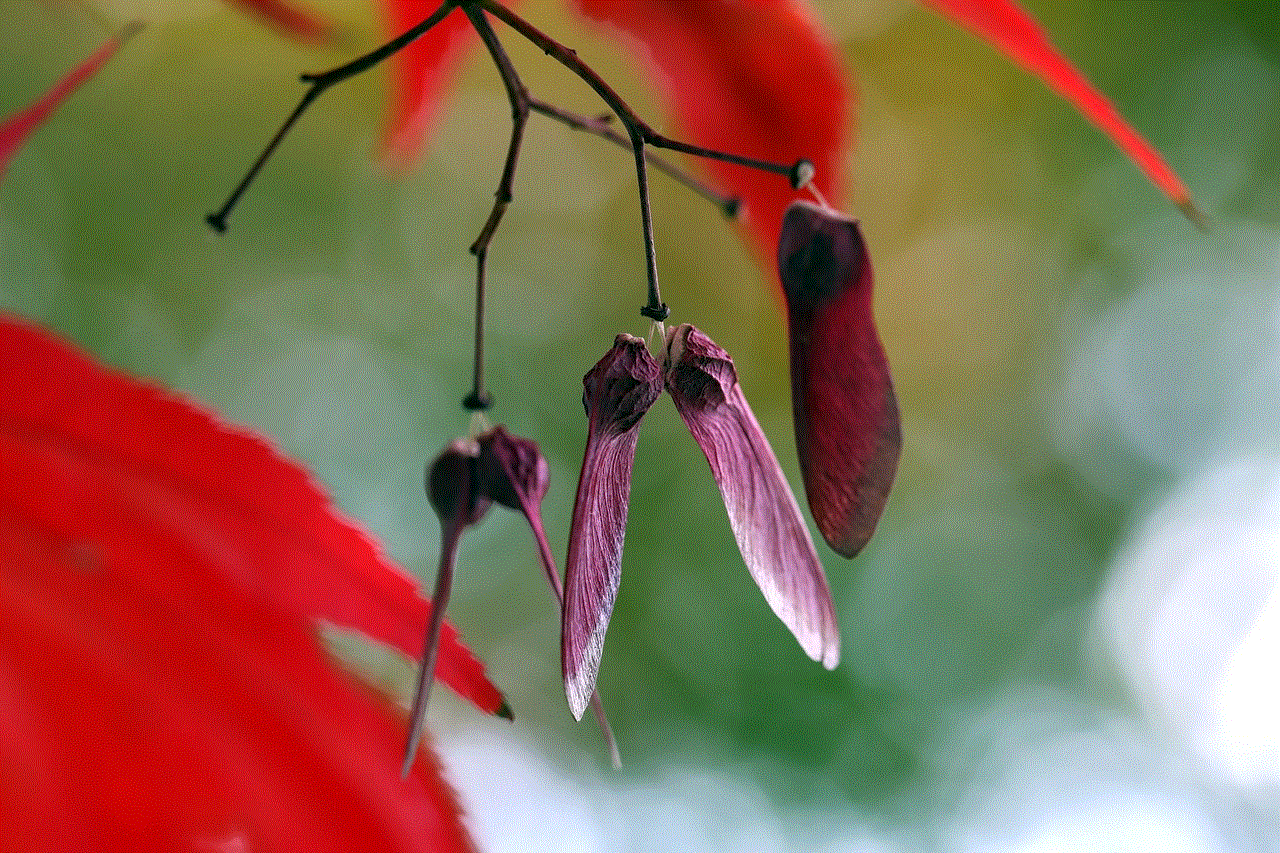
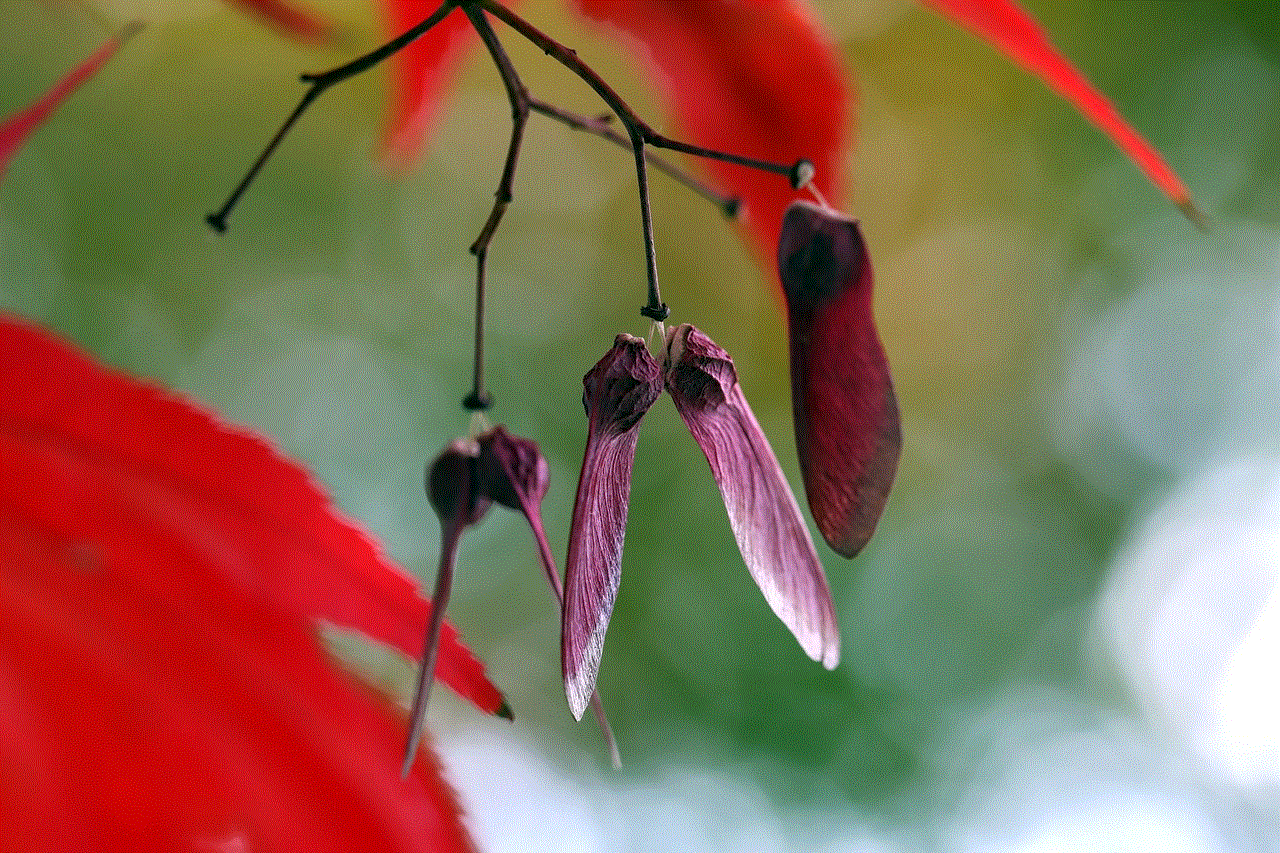
Conclusion
Zoom filters are a great way to take your video calls to the next level. They offer a variety of options to suit different preferences and occasions, and with the right usage, they can greatly enhance your virtual communication experience. So, next time you have a Zoom call, don’t forget to spice it up with a filter of your choice.
