how to disable ap isolation on at&t router
Introduction
In today’s world, staying connected to the internet has become a necessity. With the rise of smart devices and the increasing demand for high-speed internet, having a reliable and efficient router is essential. AT&T is one of the leading providers of internet services, and their routers are widely used by millions of customers. However, one common issue that users face with their AT&T router is the AP isolation feature. This feature, although useful for security purposes, can sometimes cause inconvenience for users. In this article, we will discuss how to disable AP isolation on AT&T router and the potential benefits and risks associated with it.
What is AP Isolation?
AP isolation, also known as Access Point isolation or client isolation, is a security feature that isolates each individual device connected to the router from communicating with each other. This means that devices connected to the same network will not be able to access or communicate with each other. The main purpose of AP isolation is to enhance the security of the network by preventing any unauthorized access and potential threats from spreading between devices.
Why would you want to disable AP Isolation?
While AP isolation offers a layer of security, it can also create inconvenience for users. For instance, if you have multiple devices connected to the same network, you may want to share files or access a printer from a different device. However, due to AP isolation, these devices will not be able to communicate with each other, making it difficult to share files or use shared devices. Moreover, if you are hosting a conference or a gathering, you may want to allow guests to access your network and share files, which is not possible with AP isolation enabled.
How to disable AP Isolation on AT&T router
Disabling AP isolation on your AT&T router is a simple process and can be done by following these steps:
Step 1: First, you need to access the router’s web-based interface. To do this, connect your device to the router either through a wired or wireless connection.
Step 2: Open your preferred web browser and type in the router’s IP address. The default IP address for AT&T routers is usually 192.168.1.254, but you can also find it on the router’s label.
Step 3: Once you have entered the IP address, press enter, and you will be prompted to enter your router’s login credentials. The default username and password for AT&T routers are ‘admin’ and ‘password’ respectively.
Step 4: After successfully logging in, you will be directed to the router’s web-based interface. From the menu, select the ‘Wireless’ tab.
Step 5: Next, click on the ‘Advanced’ tab, and you will find the option for ‘Access Point Isolation.’
Step 6: Click on the ‘Off’ option to disable AP isolation. If you want to enable it again, you can follow the same steps and select the ‘On’ option.
Step 7: Finally, click on ‘Save’ to apply the changes.
Benefits of disabling AP Isolation
1. Improved network performance: Disabling AP isolation allows devices to communicate with each other, which can improve network performance. For instance, if you want to stream media from one device to another, having AP isolation disabled will provide a smoother and more efficient streaming experience.
2. Easier file sharing: With AP isolation disabled, you can easily share files between devices connected to the same network. This is particularly useful for households or offices where multiple devices are connected to the same network.
3. Better gaming experience: For gamers, disabling AP isolation can lead to a better gaming experience. It allows for smoother communication between devices, reducing lag and improving the overall gaming performance.
4. Hassle-free printing: If you have a shared printer on your network, disabling AP isolation will make it easier to print from any device connected to the network.
Risks of disabling AP Isolation
1. Security concerns: As mentioned earlier, the main purpose of AP isolation is to enhance the security of the network. Disabling it can make your network vulnerable to potential threats and unauthorized access.
2. File sharing risks: With AP isolation disabled, all devices connected to the network can access each other’s files. This can pose a potential risk for sensitive or confidential information.
3. Guest network access: If you frequently have guests accessing your network, disabling AP isolation can make it easier for them to access your devices and files. This can be a concern if you have sensitive information stored on your devices.
Conclusion
AP isolation is a useful security feature that comes with AT&T routers. However, it can also cause inconvenience for users who want to share files or access shared devices. Disabling AP isolation can improve network performance and make it easier to share files and use shared devices. However, it also comes with potential risks, such as security concerns and unauthorized access. Before disabling AP isolation, it is important to weigh the benefits and risks and make an informed decision based on your specific needs. We hope this article has provided you with a comprehensive guide on how to disable AP isolation on AT&T router.
does crunchyroll censor
Crunchyroll is one of the most popular streaming services for anime and manga fans around the world. With over 90 million registered users and a vast library of over 1,000 titles, Crunchyroll has become a go-to platform for fans to watch their favorite shows and discover new ones. However, one question that has been circulating among the community is whether Crunchyroll censors their content. In this article, we will delve into this topic and explore the truth behind Crunchyroll’s censorship policies.
First and foremost, it is essential to understand what censorship means. Censorship is the suppression or prohibition of any parts of books, films, news, etc. that are considered obscene, politically unacceptable, or a threat to security. In the context of streaming services, censorship often refers to the editing or removal of content deemed inappropriate or offensive. With that in mind, let us examine whether Crunchyroll censors its anime and manga content.
The short answer is yes; Crunchyroll does censor some of its content. However, it is not as straightforward as it seems. Crunchyroll follows a strict content policy that ensures no material is displayed that violates their terms of use. This policy states that any content that is obscene, sexually explicit, hateful, or promotes violence, drug use, or discrimination will be removed. This policy applies to both the anime and manga titles available on the platform. Therefore, it is not entirely accurate to say that Crunchyroll censors its content, but rather that they have guidelines in place to maintain a safe and welcoming environment for their users.
A significant factor that contributes to Crunchyroll’s censorship policies is its partnership with Japanese production companies. Crunchyroll acquires the rights to stream anime and manga titles from these companies, and as a result, must adhere to their guidelines and requests. These production companies often have their own censorship policies and may request Crunchyroll to censor certain scenes or dialogue before releasing their titles on the platform. This is a common practice in the anime industry, where the producers have the final say on how their content is presented to the public.
Another aspect to consider is the cultural differences between Japan and other countries. Japan has a unique culture, and their media often reflects that. Some scenes or dialogue that may be considered appropriate in Japan may be deemed offensive or inappropriate in other countries. To avoid any conflicts or backlash, Crunchyroll may choose to censor these scenes or dialogue to cater to their international audience. This is not to say that Japan is a more lenient country when it comes to censorship, but rather that cultural sensitivity plays a significant role in decision-making.
Now, you may be wondering what exactly Crunchyroll censors in their content. One of the most common forms of censorship seen on the platform is the removal of explicit scenes. This can include nudity, sexual content, and excessive violence. These scenes are often edited or completely removed to adhere to Crunchyroll’s content policy and the requests of the production companies. Some examples of titles that have been censored on Crunchyroll include “Highschool of the Dead,” “Prison School,” and “The Testament of Sister New Devil.”
Apart from explicit scenes, Crunchyroll also censors certain words or phrases that may be considered offensive or inappropriate. This is usually seen in subtitles, where certain words are changed or removed altogether. For example, in the anime “Mob Psycho 100,” the word “faggot” was changed to “loser” in the subtitles. While this may seem like a minor change, it is a form of censorship that has been met with mixed reactions from fans.
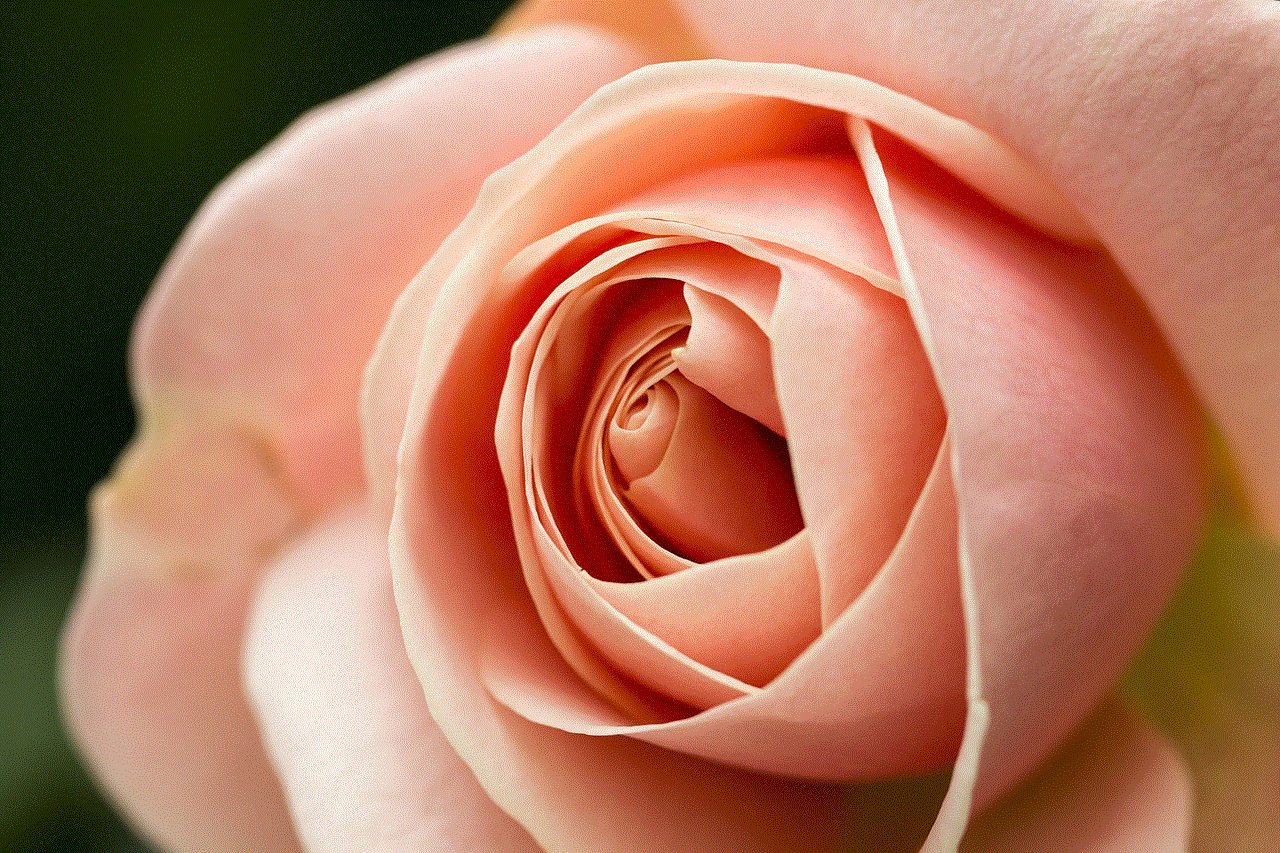
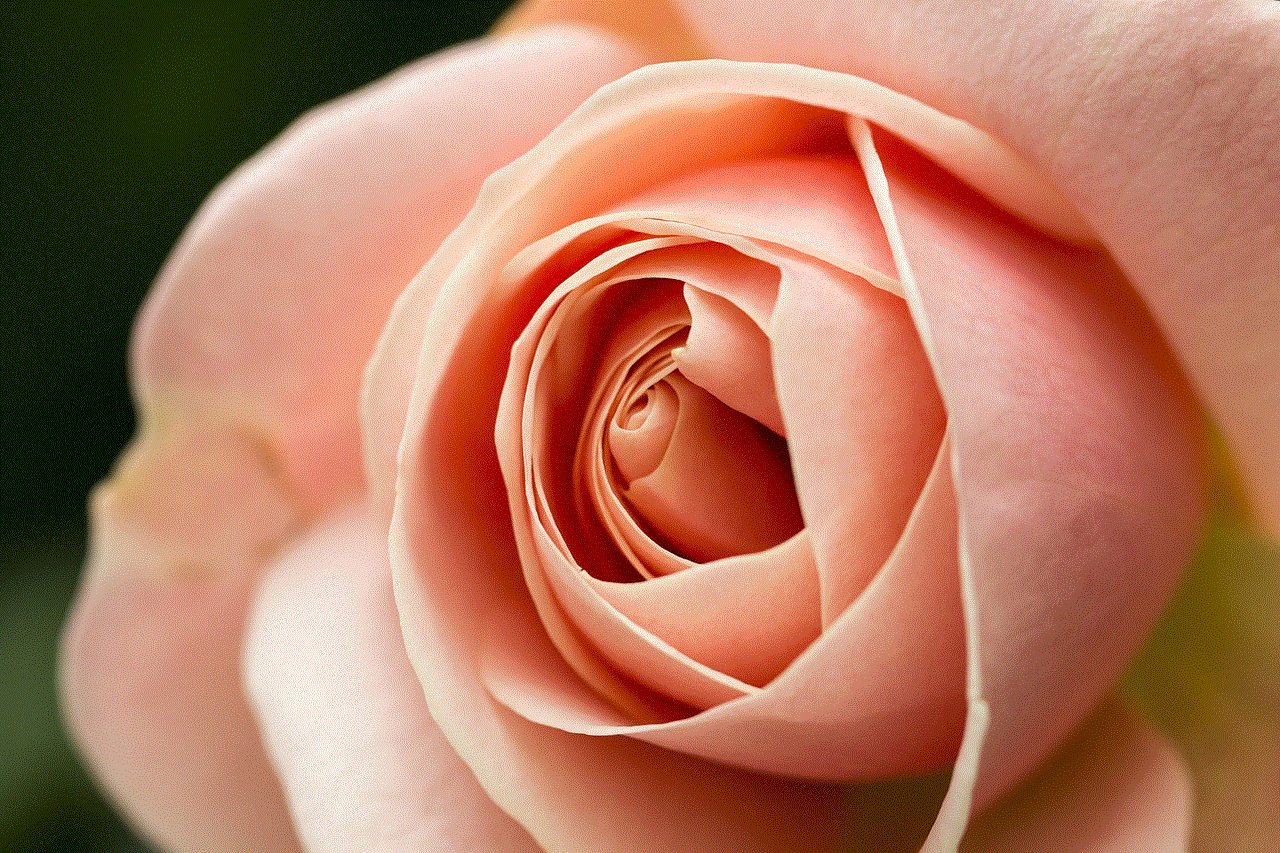
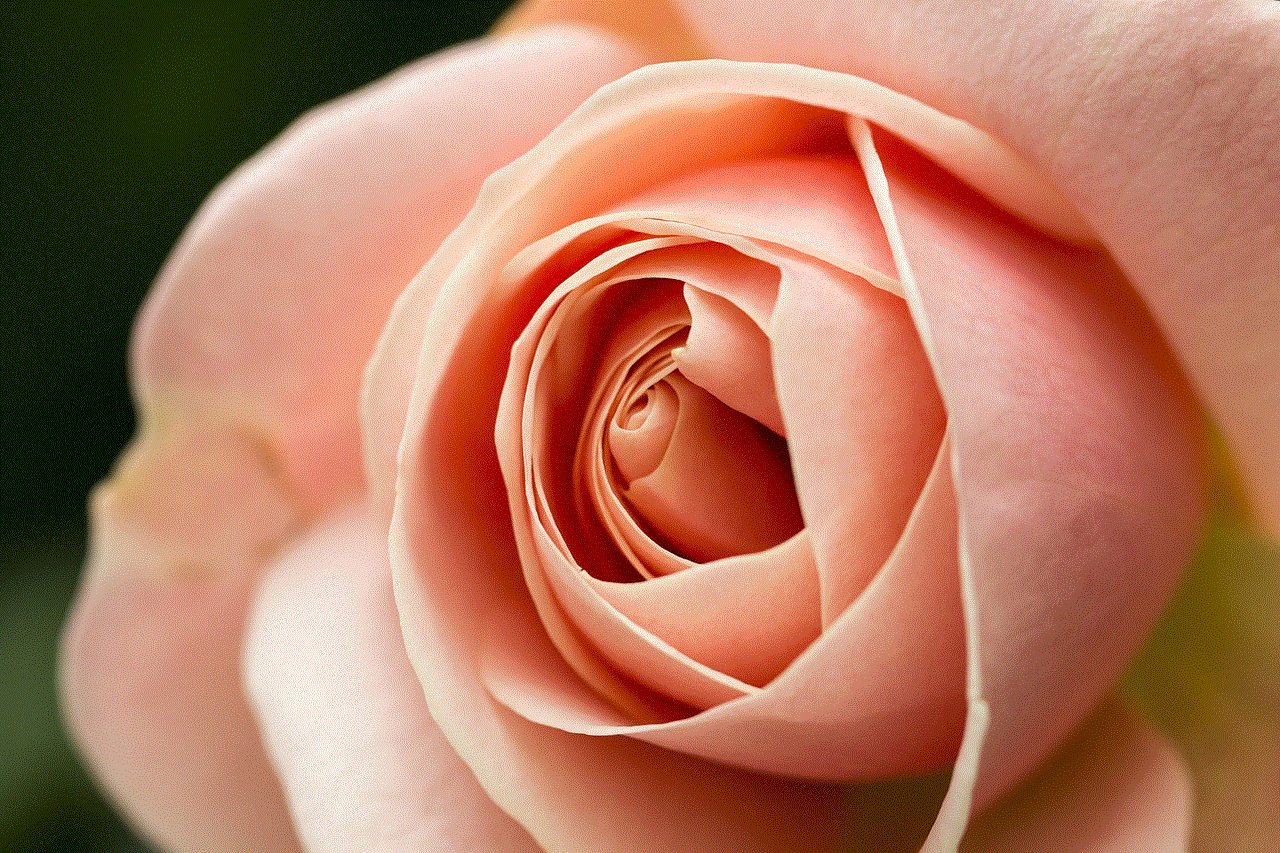
Another form of censorship that has caused controversy among fans is the alteration of character designs. In some cases, Crunchyroll has chosen to edit or censor character designs to make them appear less sexualized. This has been seen in titles such as “Food Wars!” and “Prison School.” Fans have criticized this type of censorship, arguing that it takes away from the original art style and intent of the creators.
So, how does Crunchyroll decide what to censor and what to leave untouched? As mentioned earlier, Crunchyroll has a content policy in place that guides their censorship decisions. However, this policy is not applied universally to all titles on the platform. Some titles may have stricter censorship guidelines due to their content, while others may have more lenient guidelines. Ultimately, it is up to Crunchyroll and the production companies to determine what is considered appropriate for their audience.
It is also worth noting that Crunchyroll’s censorship policies have changed over the years. In the past, they were known for having more lenient censorship guidelines, but in recent years, they have become more strict. This could be due to various reasons, such as pressure from production companies or a desire to appeal to a wider audience. Whatever the reason may be, it is clear that Crunchyroll’s censorship policies are constantly evolving.
In conclusion, Crunchyroll does censor some of its content, but it is not as straightforward as it seems. The platform follows a strict content policy and must also adhere to the guidelines of the production companies they partner with. Cultural differences and the desire to appeal to a wider audience also play a significant role in their censorship decisions. While some fans may disagree with Crunchyroll’s censorship policies, it is essential to understand that they have a responsibility to maintain a safe and welcoming environment for their users. As the anime industry continues to grow and evolve, we can expect to see more changes in Crunchyroll’s censorship policies.
remote access hacking
Remote access hacking, also known as remote code execution (RCE), is a type of cyberattack that targets a system or network by exploiting vulnerabilities in remote access tools or protocols. This type of attack allows hackers to gain unauthorized access to a system or network from a remote location, often with the intent of stealing sensitive information, disrupting operations, or installing malware.
In today’s digital age, remote access has become a critical tool for businesses and individuals alike. It allows users to access their work computers, servers, or other devices from a different location, providing convenience and flexibility. However, this convenience comes with a price – the risk of remote access hacking.
The first known case of remote access hacking dates back to 1988 when Robert Morris, a graduate student at Cornell University, created the Morris worm. The worm exploited vulnerabilities in remote access tools and protocols, infecting thousands of computers and causing significant disruptions to the internet. Since then, remote access hacking has evolved, becoming more sophisticated and posing a significant threat to organizations and individuals worldwide.
One of the most common methods used by hackers to gain remote access is through the use of phishing emails. These emails often appear to come from a legitimate source and contain a malicious link or attachment. When the user clicks on the link or opens the attachment, it downloads malware onto their system, allowing the hacker to gain remote access.
Another method used by hackers is through the exploitation of vulnerabilities in remote access tools or protocols. For example, in 2019, a critical vulnerability was discovered in the remote desktop protocol (RDP) used by microsoft -parental-controls-guide”>Microsoft Windows. This vulnerability, known as BlueKeep, allowed hackers to gain access to a system without any user interaction, making it a significant threat to organizations using Windows operating systems.
Once a hacker gains remote access to a system, they can carry out a variety of malicious activities, such as stealing sensitive information, installing ransomware, or using the system as a launchpad for further attacks. The consequences of a successful remote access attack can be severe, including financial losses, damage to reputation, and legal consequences.
To protect against remote access hacking, it is crucial for organizations and individuals to implement robust security measures. The first line of defense is to secure all remote access tools and protocols with strong passwords and two-factor authentication. It is also essential to keep these tools and protocols up to date, as many vulnerabilities are often patched in newer versions.
Organizations should also have strict policies in place for remote access, such as limiting access to only necessary users and monitoring all remote access activity. Network segmentation can also be effective in limiting the potential damage of a remote access attack by isolating critical systems from the rest of the network.
Individuals must also be vigilant when it comes to remote access. They should never click on suspicious links or open attachments from unknown senders. It is also advisable to use a virtual private network (VPN) when accessing sensitive information remotely, as it encrypts the data and adds an extra layer of security.
In addition to these measures, continuous monitoring and threat intelligence can help detect and prevent remote access attacks. By monitoring network traffic and user activity, organizations can identify any suspicious activity and take action before it leads to a data breach.
Despite the risks associated with remote access, it remains an essential tool for businesses and individuals. Therefore, it is crucial to strike a balance between convenience and security. This can be achieved by implementing a risk-based approach to remote access, where organizations assess their specific needs and implement appropriate security measures accordingly.
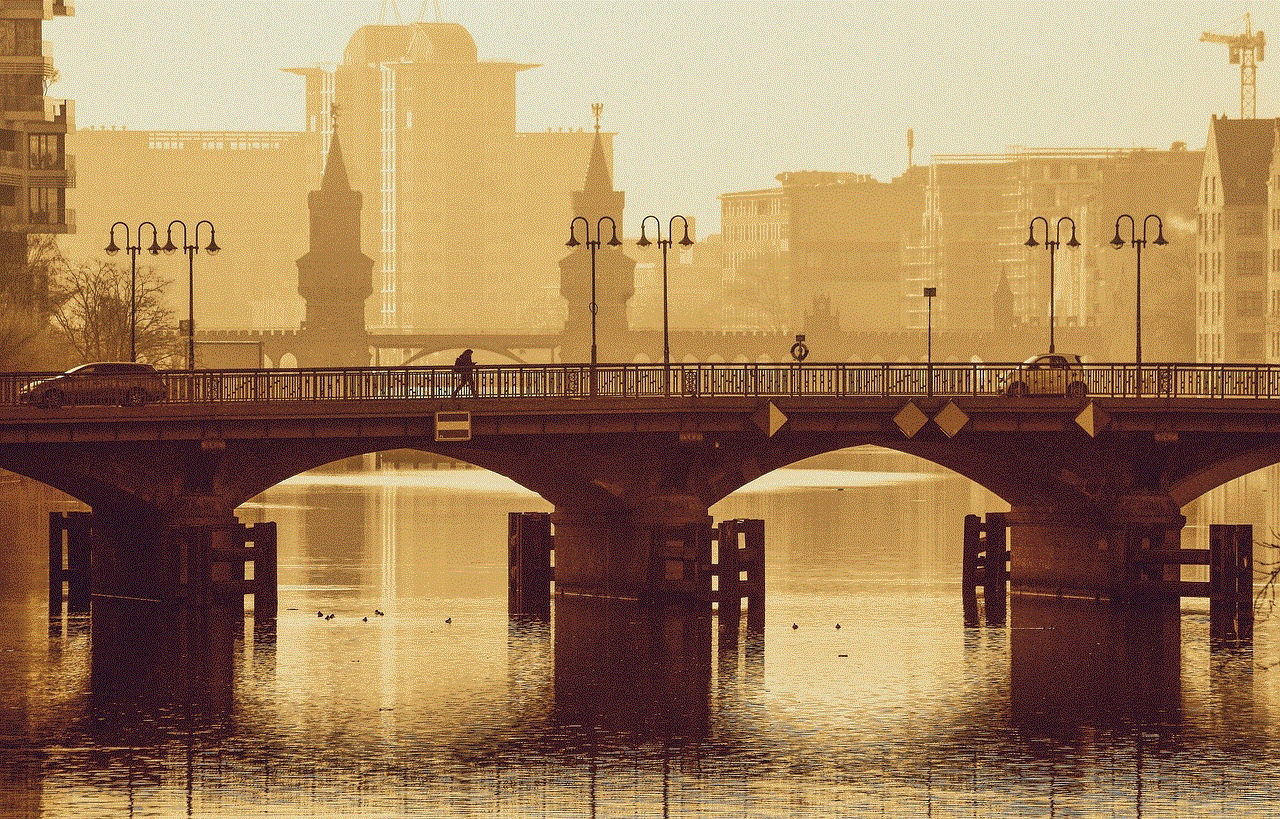
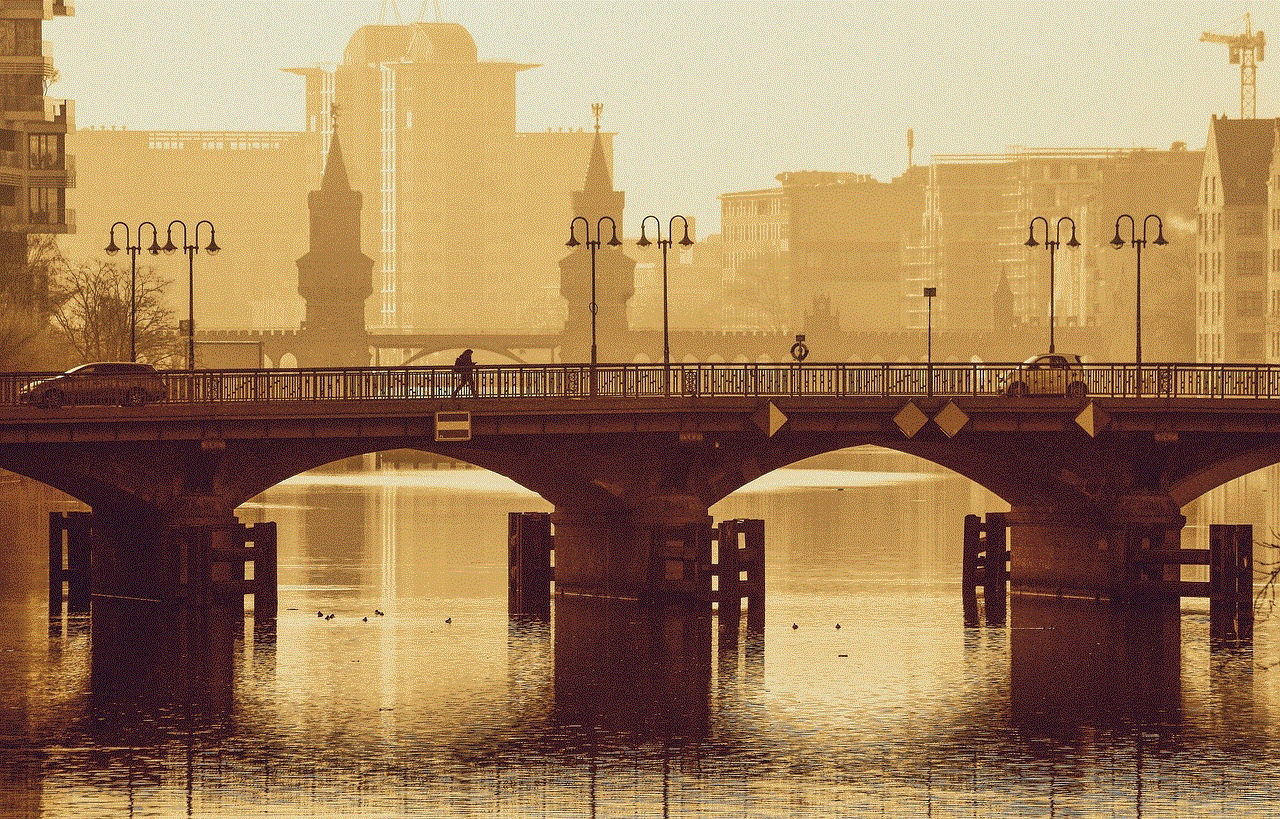
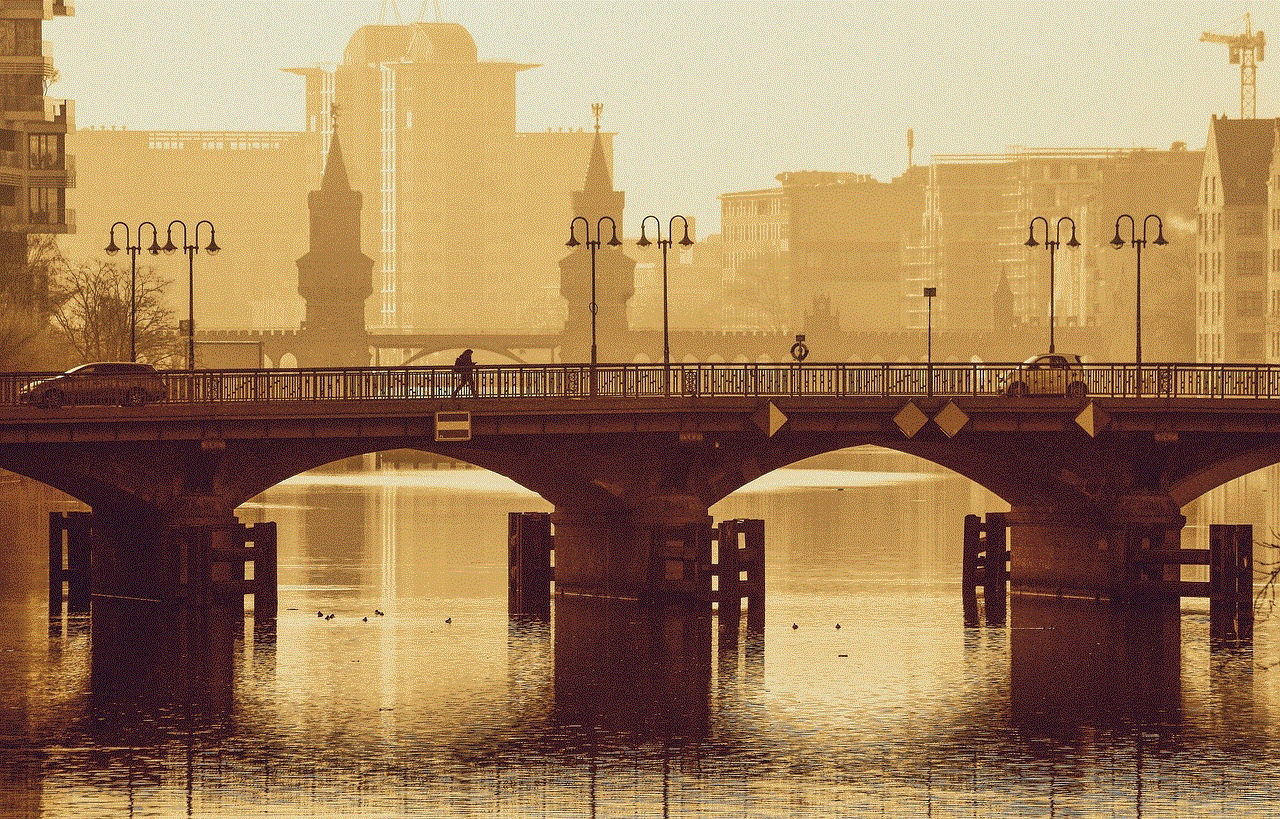
In conclusion, remote access hacking is a constant threat in today’s digital landscape, and it is not going away anytime soon. Hackers are continually finding new ways to exploit vulnerabilities in remote access tools and protocols, making it essential for organizations and individuals to stay vigilant and implement robust security measures. By understanding the risks and taking proactive measures, we can protect ourselves and our sensitive information from falling into the wrong hands.
