how come my facebook isn’t working
Facebook has become an integral part of our lives, with over 2.8 billion monthly active users as of 2021. It has revolutionized the way we connect and communicate with our friends, family, and even businesses. However, like any other technology, Facebook is not immune to glitches and malfunctions. If you are experiencing issues with your Facebook account, such as it not working, you are not alone. Many users have reported similar problems, and in this article, we will explore the possible causes and solutions to this issue.
First and foremost, it is essential to understand what is meant by “Facebook isn’t working.” This phrase can encompass a wide range of problems, such as having difficulty accessing the website or app, being unable to post or comment, or not receiving notifications. It can also mean that the entire platform is down, and no one can access it. Depending on the specific issue you are facing, the cause and solution may vary.
One of the most common reasons why Facebook may not be working for you is that the platform is experiencing a temporary outage. This can happen due to various reasons, such as server maintenance, a cyber-attack, or a bug in the system. In such cases, there is little that you can do except wait for Facebook to resolve the issue. You can check if Facebook is down for everyone by visiting websites like downdetector.com or istheservicedown.com. These platforms collect data from users globally and can give you an idea if there is an outage in your area.
If the problem is not a temporary outage, then it could be a problem with your internet connection. Before blaming Facebook for not working, make sure that your internet is working correctly. You can do this by opening another website or app to see if it loads. If your internet is not working, then the issue lies with your service provider, and you should contact them for assistance. However, if your internet is working fine, then the problem could be with your device.
Sometimes, the issue may be with the device you are using to access Facebook. If you are using a laptop or desktop, try accessing Facebook on a different browser. If it works, then the issue lies with the browser, and you can try clearing your cache and cookies or using a different browser altogether. If you are using the Facebook app on your phone, try closing and reopening the app. If that doesn’t work, try restarting your phone. Often, these simple steps can resolve the issue and get Facebook working again.
Another reason why Facebook may not be working for you could be due to outdated software. If you haven’t updated your operating system or the Facebook app in a while, it could cause compatibility issues, leading to malfunctions. Make sure to regularly check for updates and install them to ensure that your device is up-to-date. You can also try uninstalling and reinstalling the Facebook app to see if that resolves the issue.
In some cases, the issue may lie with your account. If you are unable to log in to your Facebook account, it could mean that your account has been hacked or disabled. If you suspect that your account has been hacked, you should immediately change your password and enable two-factor authentication. You can also report your account as hacked to Facebook, and they will assist you in securing your account. If your account has been disabled, you can submit an appeal to Facebook to review their decision. However, if it was disabled due to violating community standards, then you may not be able to get your account back.
Sometimes, Facebook may not be working due to a conflict with other apps or extensions on your device. Extensions like ad-blockers or antivirus software can interfere with the functioning of Facebook. To check if this is the case, try disabling all extensions on your browser or uninstalling any recently installed apps on your phone. If Facebook works after this, then you can try enabling the extensions one by one to identify the culprit.
If none of the above solutions work, then the issue could be with Facebook itself. The platform is constantly updating and making changes, and these updates can sometimes cause bugs and glitches. In such cases, you can report the issue to Facebook by going to the “Help Center” and clicking on “Report a Problem.” You can also reach out to Facebook’s customer support for assistance.
In conclusion, there can be various reasons why your Facebook may not be working. It could be due to a temporary outage, internet connection problems, device issues, outdated software, or conflicts with other apps. It could also be due to a problem with your account or a bug on Facebook’s end. By following the troubleshooting steps mentioned in this article, you should be able to identify and resolve the issue. However, if the problem persists, you may need to seek help from Facebook’s customer support. Remember, Facebook is a complex platform, and occasional malfunctions are bound to happen. The key is to stay patient and try the different solutions until you find one that works for you.
10 uses of mobile phones
Mobile phones have become an integral part of our daily lives. From communication to entertainment, these devices have revolutionized the way we live and interact with the world. With the advancement of technology, mobile phones have evolved from being just a means of making calls to multifunctional devices that can perform various tasks. In this article, we will explore the top 10 uses of mobile phones and how they have changed our lives.
1. Communication
The primary and most obvious use of mobile phones is communication. With just a tap of a button, we can instantly connect with anyone, anywhere in the world. Mobile phones have made it possible for us to stay in touch with our loved ones, no matter how far they are. From voice calls to video calls, text messages to social media, mobile phones have made communication easier and more convenient.
2. Internet Access
Thanks to mobile phones, we now have the world at our fingertips. With the help of internet connectivity, we can access a vast amount of information and stay updated on current events. Mobile phones have made it possible for us to browse the web, check our emails, and even work remotely. This has not only increased our productivity but has also made our lives more efficient.
3. Entertainment
Gone are the days when we had to carry around separate devices for music, videos, and games. Mobile phones have made it possible for us to have all our entertainment needs in one place. With access to various apps and streaming platforms, we can now listen to music, watch videos, and play games on our mobile phones, making our commute or free time more enjoyable.
4. Navigation
Getting lost is now a thing of the past, all thanks to mobile phones. With the help of GPS technology, mobile phones can guide us to our desired destination with ease. Whether we are exploring a new city or trying to find our way back home, mobile phones have become our trusty navigators. This has made traveling more convenient and has saved us from the hassle of carrying physical maps.



5. Banking and Payments
Mobile phones have also made our financial transactions more convenient. With the introduction of mobile banking apps and payment platforms like Apple Pay and Google Pay, we no longer have to carry cash or credit cards with us. We can now make payments and manage our finances on the go, making our lives more efficient and secure.
6. Education
Technology has transformed the way we learn, and mobile phones have played a significant role in this transformation. With various educational apps and online learning platforms, we can now access study materials, attend classes, and take exams on our mobile phones. This has made education more accessible and affordable, especially for those in remote areas.
7. Health and Fitness
Mobile phones have also made it easier for us to take care of our health and fitness. With the help of health and fitness apps, we can track our daily steps, monitor our heart rate, and even book virtual workout sessions. These apps have made it possible for us to lead a healthier lifestyle and stay motivated to achieve our fitness goals.
8. Shopping
Online shopping has become a popular trend, and mobile phones have made it even more convenient. With the rise of e-commerce, we can now browse and purchase products from the comfort of our homes using our mobile phones. This has not only saved us time but has also given us access to a wider range of products from all over the world.
9. Productivity
Mobile phones have become a vital tool for increasing our productivity. With the help of various productivity apps, we can now create to-do lists, set reminders, and manage our schedules efficiently. These apps have made it easier for us to stay organized and on top of our tasks, whether it is for work or personal life.
10. Social Media
Last but not least, social media has become an essential use of mobile phones. With the popularity of platforms like Facebook, Instagram, and Twitter , we can now stay connected with our friends and family, share our thoughts and experiences, and even build professional networks. Social media has made it possible for us to stay connected with the world and has become a significant source of information and entertainment.
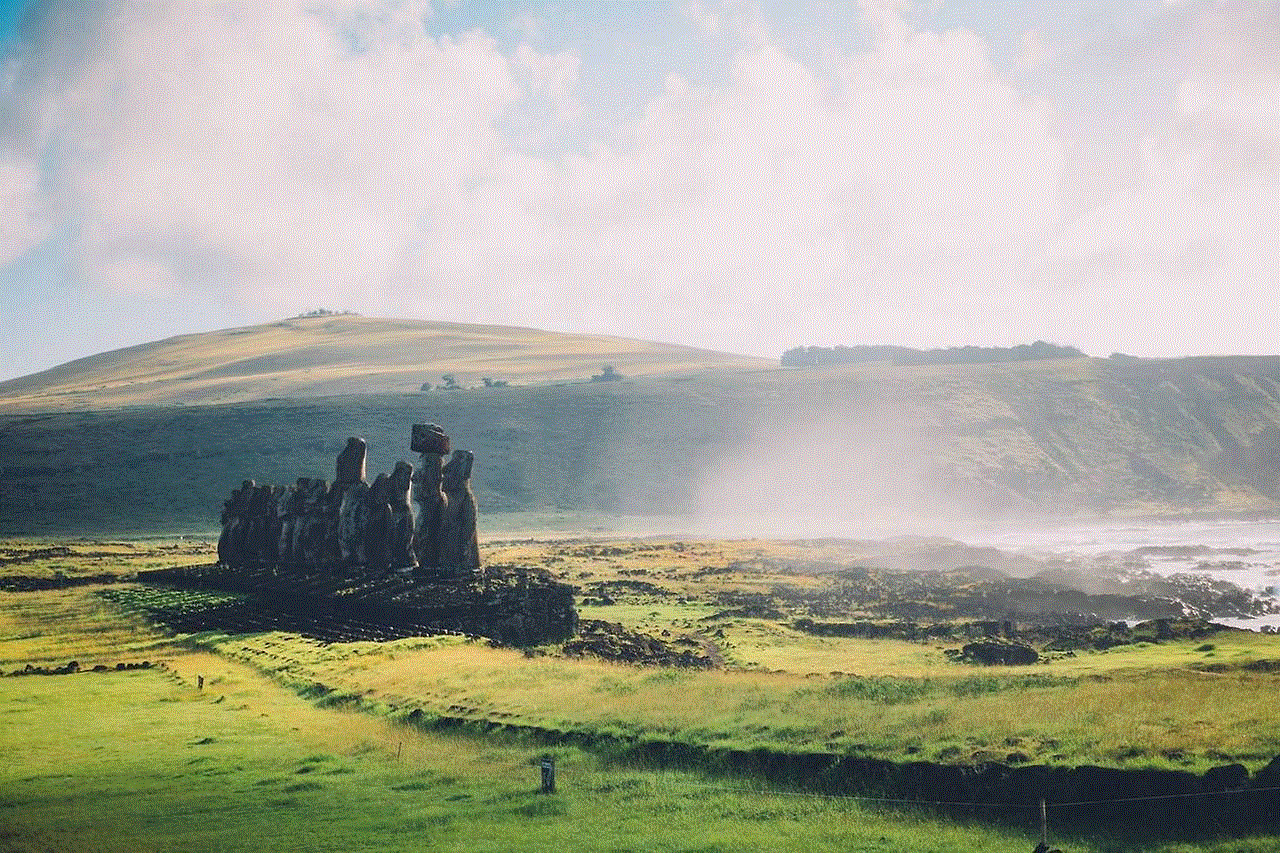
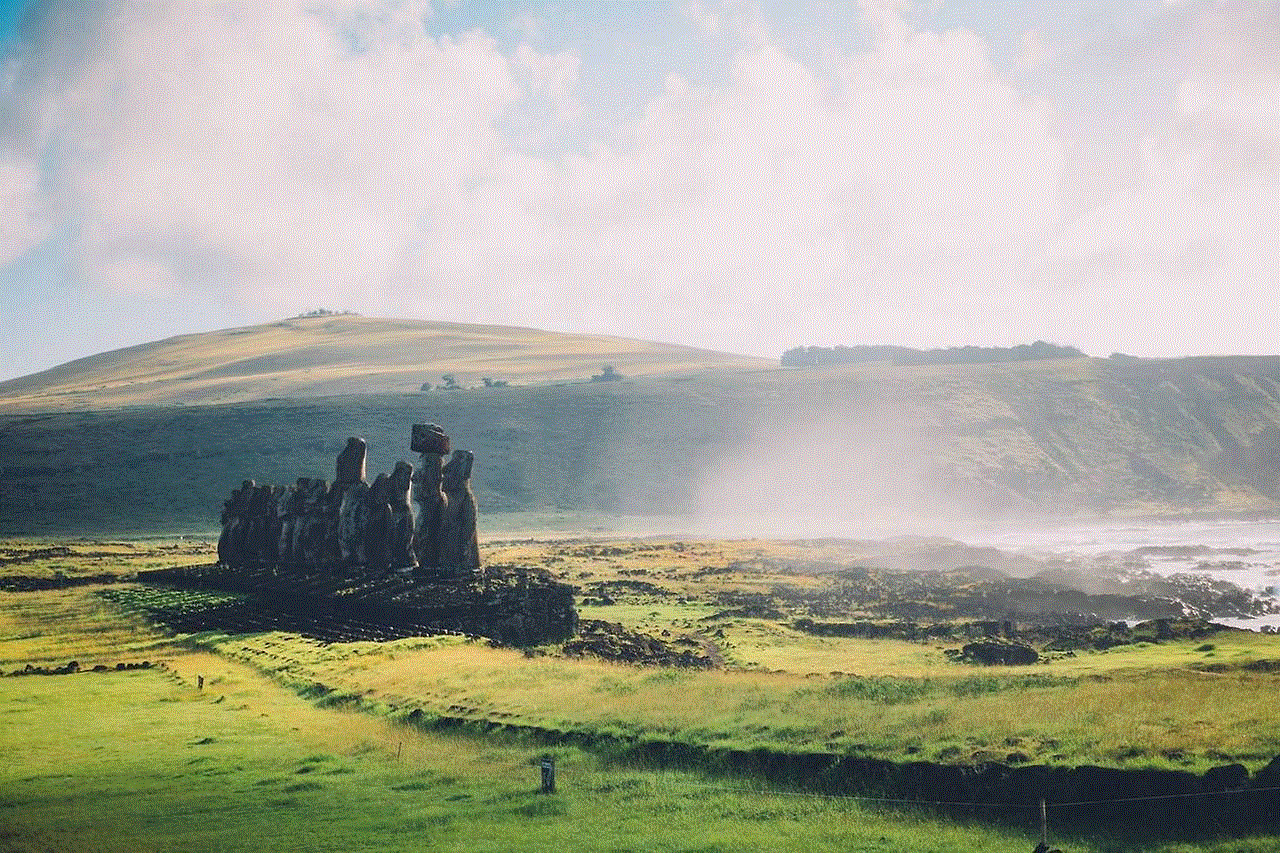
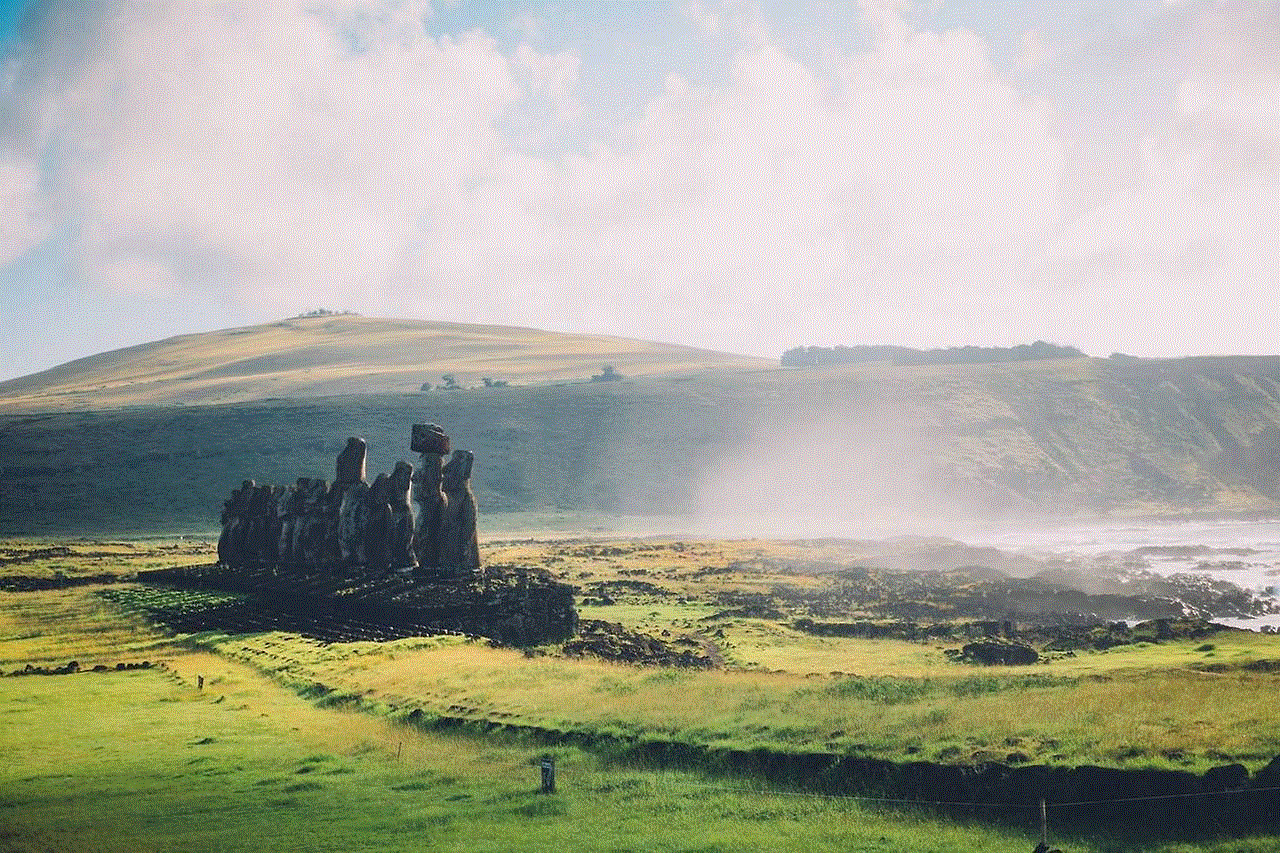
In conclusion, mobile phones have become an essential part of our lives, and their uses are only going to increase in the future. From communication to productivity, entertainment to education, these devices have made our lives easier, more convenient, and more efficient. As technology continues to advance, we can expect even more innovative uses of mobile phones, making them an indispensable tool in our daily lives. So, let’s embrace this technology and make the most out of our mobile phones.
disable netflix auto preview
With the rise of streaming services, binge-watching has become a common phenomenon. And with it, comes the dreaded auto preview feature on Netflix . We’ve all been there – just when you’re browsing through the endless options of TV shows and movies, the trailer for a show you have no interest in starts playing. Not only is it annoying, but it also consumes data and spoils potential surprises. This is why many Netflix users have been clamoring for an option to disable this feature. In this article, we will delve into the reasons behind the demand to disable Netflix’s auto preview and explore the steps you can take to turn it off.
First and foremost, let’s understand what exactly is the auto preview feature on Netflix. When you hover your cursor over a show or movie on the Netflix homepage, a short trailer or preview automatically starts playing. This feature was introduced in 2016 as a way to help users discover new content and make browsing easier. However, it has received a lot of backlash from users who find it intrusive and disruptive. The autoplay feature also adds to the overall noise and clutter on the homepage, making it difficult to focus on the content you actually want to watch.
One of the main reasons why users want to disable Netflix’s auto preview is to save data. With streaming services becoming the primary source of entertainment for many, data consumption is a major concern. The auto preview feature uses a significant amount of data, especially for those with limited data plans. This is because the trailers are usually in high definition and can consume up to 1GB of data in just a few minutes. For users who have to keep a close eye on their data usage, this feature can be a major inconvenience and a waste of resources.
Moreover, the auto preview feature has been known to spoil surprises and plot twists for users. When you’re browsing through a TV show or movie, the trailer often reveals too much information, ruining the element of surprise. This is particularly frustrating for users who like to go into a show or movie without any prior knowledge or expectations. The autoplay feature takes away the control from the viewer and forces them to watch the trailer, even if they don’t want to. This can spoil the overall viewing experience and deter users from exploring new content.
Another reason why many users want to disable Netflix’s auto preview is due to its impact on accessibility. For users with visual or auditory impairments, the autoplay feature can be a major obstacle in navigating through the platform. The sudden and unexpected noise from the trailer can cause discomfort and disorientation, making it difficult for these users to browse through the content. Additionally, for users with sensory sensitivities, the autoplay feature can be overwhelming and even trigger anxiety or panic attacks. By providing the option to disable this feature, Netflix can make its platform more inclusive and accessible for a wider range of users.
It’s not just the users who are frustrated with the autoplay feature, but also many industry experts and critics. In 2019, Netflix’s competitor, Hulu, disabled the autoplay feature on its platform after receiving numerous complaints from users. Many critics have also called out the feature for its potential to manipulate viewers into watching content that they wouldn’t have chosen otherwise. With the autoplay feature, Netflix is essentially promoting certain content over others, which goes against the idea of a personalized viewing experience.
So, how can you disable Netflix’s auto preview feature? The good news is that Netflix has finally listened to its users’ demands and has provided an option to turn off the autoplay feature. To do this, log in to your Netflix account and go to the “Manage Profiles” section. Select the profile you want to change and click on “Playback Settings”. Here, you will see an option to “Autoplay previews while browsing on all devices”. Simply uncheck this option and click “Save”. Voila! You have successfully disabled Netflix’s auto preview feature.
However, it’s important to note that this option only disables the autoplay feature on the profile you have selected. If you have multiple profiles on your account, you will have to repeat the above steps for each profile individually. Additionally, this feature only disables the autoplay while browsing and not during the actual playback of a show or movie. The trailer for the next episode will still play automatically unless you manually stop it. While this may not be the perfect solution, it is definitely a step in the right direction.
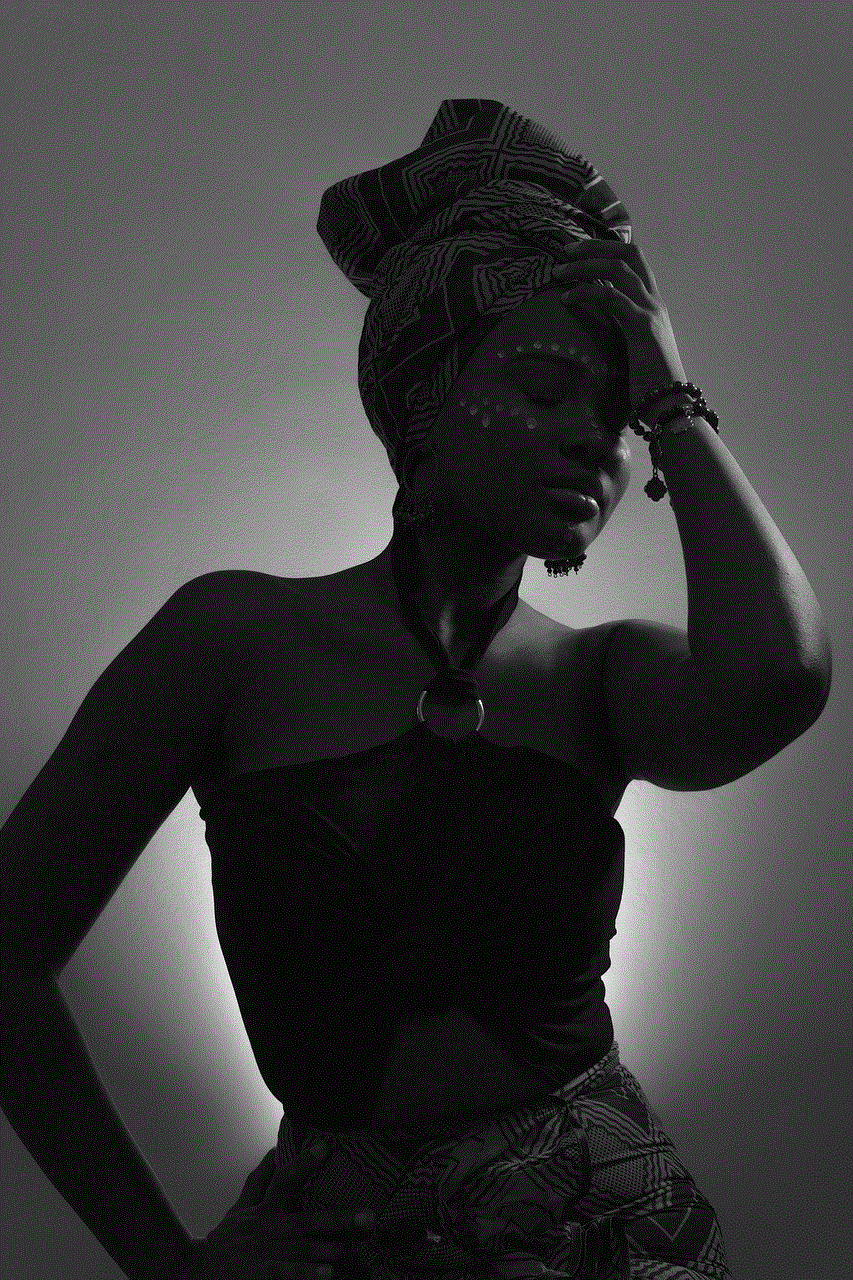
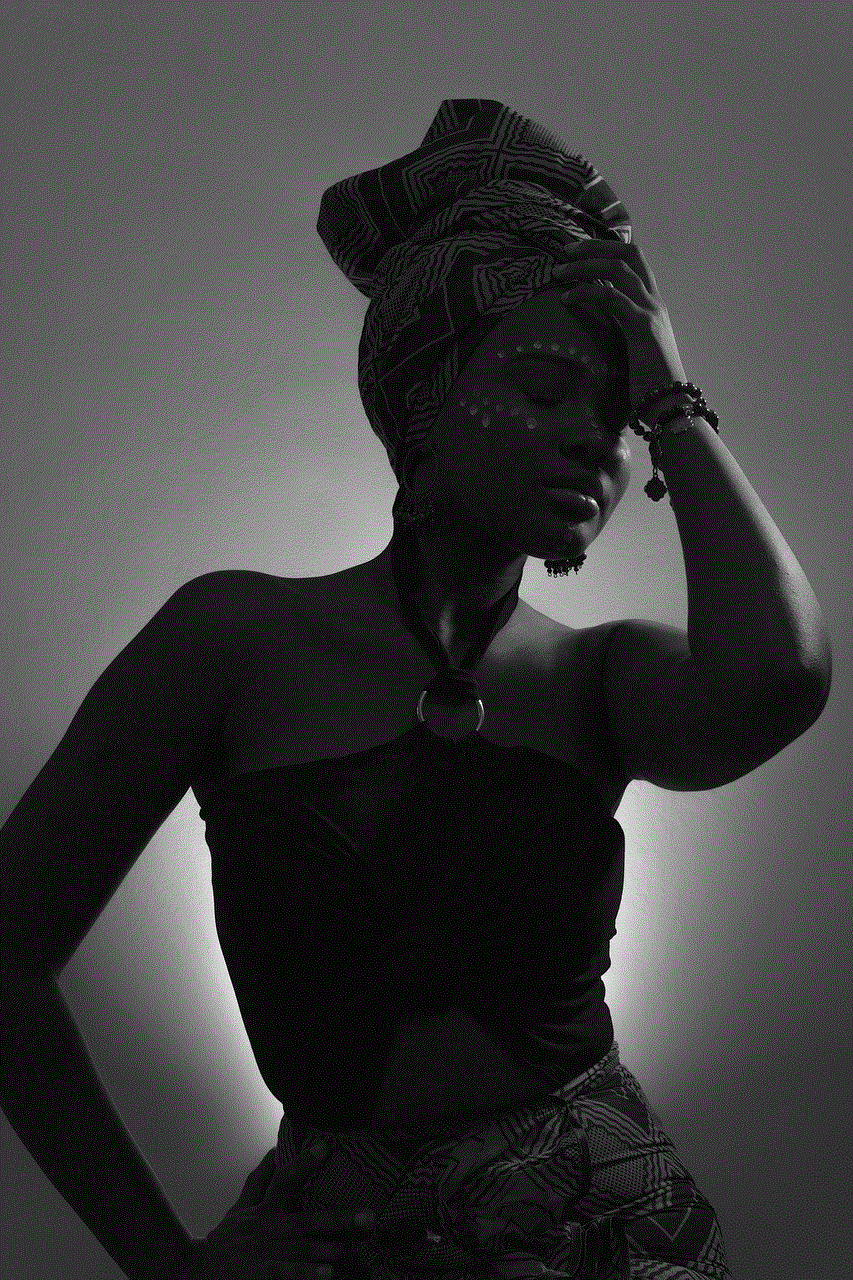
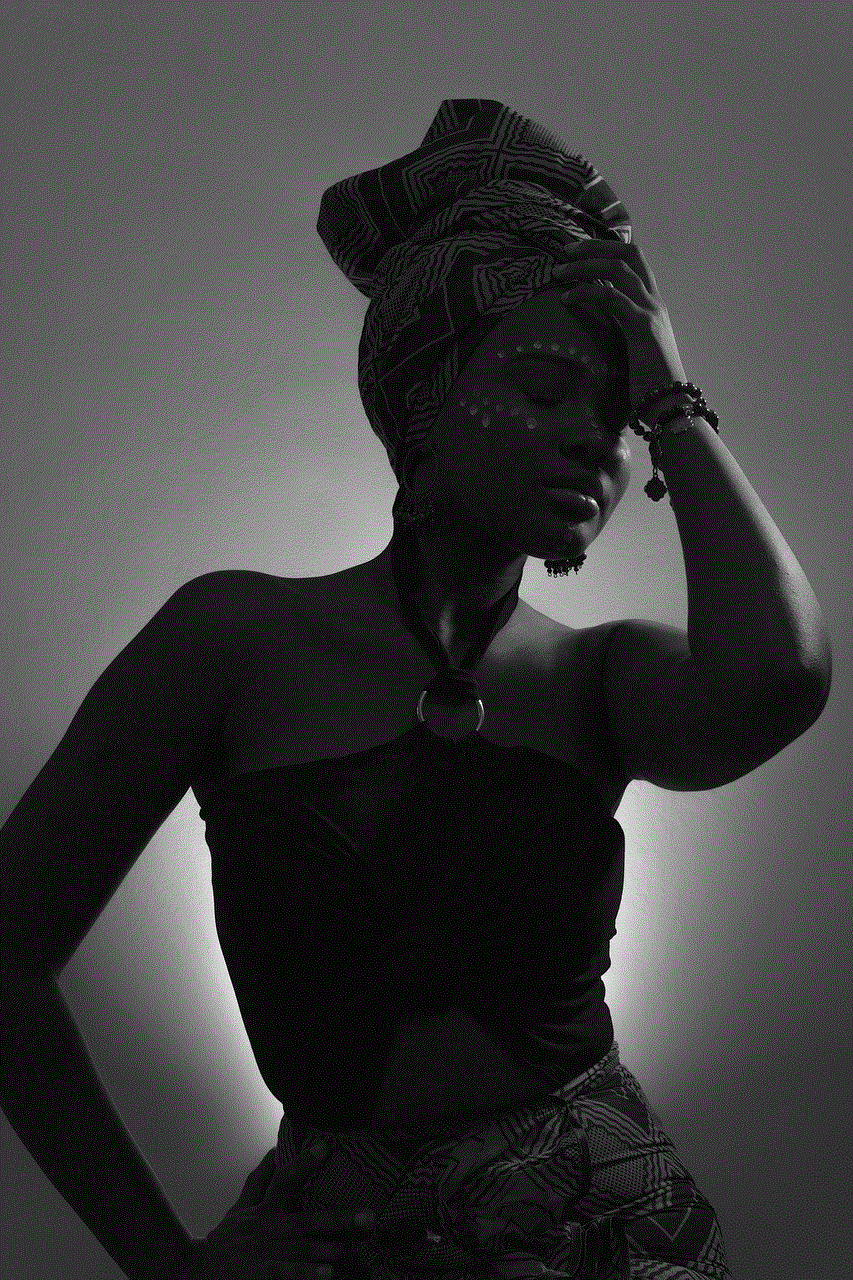
In conclusion, the demand to disable Netflix’s auto preview feature stems from the annoyance, data consumption, and potential spoilers caused by this feature. By providing the option to turn it off, Netflix is acknowledging the concerns of its users and taking steps towards improving the overall viewing experience. While some may argue that this feature helps in discovering new content, the negative impact it has on accessibility, data usage, and user experience outweighs any potential benefits. So, if you’re someone who has been longing for the option to disable Netflix’s auto preview, go ahead and make the change now. Your browsing experience on Netflix will be much smoother and hassle-free.
