how to report on snapchat
Snapchat has become one of the most popular social media platforms in recent years, boasting over 300 million monthly active users worldwide. With its unique features such as disappearing messages and filters, it has captured the attention of young users and has become a significant player in the social media landscape. However, like any other social media platform, there is always a need to monitor and report on content shared on Snapchat for various reasons, such as safety concerns or business analytics. In this article, we will discuss how to report on Snapchat and the various tools and methods available to do so.
Reporting on Snapchat can be done for various reasons, including inappropriate content, cyberbullying, or illegal activities. The reporting process may vary depending on the type of report, but the first step is always to take a screenshot of the content in question. This is crucial as Snapchat’s unique feature of disappearing messages means that the content may not be available for long. Once the screenshot is taken, the next step is to report it to Snapchat.
To report a snap on Snapchat, the user can follow these steps:
1. Open the Snapchat app and go to the snap that needs to be reported.
2. Tap and hold on the snap until a menu appears.
3. From the menu, select the “Report” option.
4. Snapchat will then ask for the reason for the report. Select the appropriate reason for reporting the snap.
5. Once the reason is selected, tap on “Report” to submit the report.
Snapchat also has a safety center where users can report safety concerns, such as cyberbullying, harassment, or illegal activities. Users can access the safety center by going to the Snapchat support page and clicking on the “Safety” tab. From there, they can select the appropriate category and submit their report.
Apart from reporting individual snaps, users can also report a user’s entire profile if they believe it violates Snapchat’s community guidelines. To do so, follow these steps:
1. Go to the profile of the user that needs to be reported.
2. Tap on the three dots in the top right corner of the screen.
3. Select the “Report” option from the menu.
4. Snapchat will then ask for the reason for the report. Select the appropriate reason for reporting the user’s profile.
5. Once the reason is selected, tap on “Report” to submit the report.
It is worth noting that Snapchat takes reports seriously, and any content or user that violates their community guidelines will be removed from the platform. In some cases, Snapchat may also take further action against the user, such as a temporary or permanent ban.
Apart from reporting directly to Snapchat, there are also third-party tools available that allow users to report on Snapchat content. One such tool is the “Snapchat Safety Center” by ConnectSafely. This tool allows users to report safety concerns anonymously, and the reports are then forwarded to Snapchat for review. The advantage of using this tool is that it provides users with a safe and secure way to report content without the fear of retaliation.
Another tool that users can use to report on Snapchat is “Snapchat Safety Net” by Impero. This tool is aimed at parents and educators and provides real-time monitoring of Snapchat activity. It also has a reporting feature that allows users to report any concerning content or activity. The tool also has a keyword detection feature that can flag inappropriate words or phrases used in chats or snaps.
Apart from these tools, there are also reporting options available for businesses and advertisers on Snapchat. Snapchat’s “Ad Manager” allows advertisers to report any ads that they believe violate Snapchat’s ad policies. Advertisers can also report any fraudulent activity related to their ads, such as fake clicks or views.
For businesses using Snapchat, the “Insights” feature provides analytics and data on their snaps and stories. This includes information on the number of views, screenshots, and replies, which can help businesses track the performance of their content. This data can also help businesses identify any concerning content that may need to be reported.
In conclusion, reporting on Snapchat can be done for various reasons, and the process may vary depending on the type of report. Users can report individual snaps, a user’s profile, or safety concerns to Snapchat directly or through third-party tools. Businesses and advertisers also have reporting options available to them through Snapchat’s Ad Manager and Insights feature. Snapchat takes reports seriously and has strict policies in place to ensure the safety of its users. By reporting any concerning content or activity, we can help create a safe and positive environment on Snapchat for all its users.
how to remove family members on ps4
Have you ever found yourself in a situation where you needed to remove a family member from your PS4? Whether it’s because they no longer use the console or you simply want to have more control over who has access to your account, removing family members on PS4 is a simple process that can be done in just a few steps. In this article, we will guide you through the process of removing family members on PS4 and answer some common questions that may arise along the way.
Before we dive into the steps, let’s first understand what family members are on PS4. Family members are users who have been added to your PS4 system as part of the “Family Management” feature. This feature allows you to manage and customize the access and permissions of each user on your PS4. It is particularly useful for families who share a single console, as it allows parents to restrict certain content or features for their children.
Now, let’s get started with the steps to remove family members on PS4.
Step 1: Log into your PS4 account
To begin the process, you will need to log into your PS4 account. Make sure you are logged in as the primary user, as only the primary user has the ability to remove family members.
Step 2: Go to “Settings”
Once you are logged in, navigate to the “Settings” option in the main menu of your PS4.
Step 3: Select “Parental Controls/Family Management”
In the “Settings” menu, scroll down and select the “Parental Controls/Family Management” option.
Step 4: Choose “Family Management”
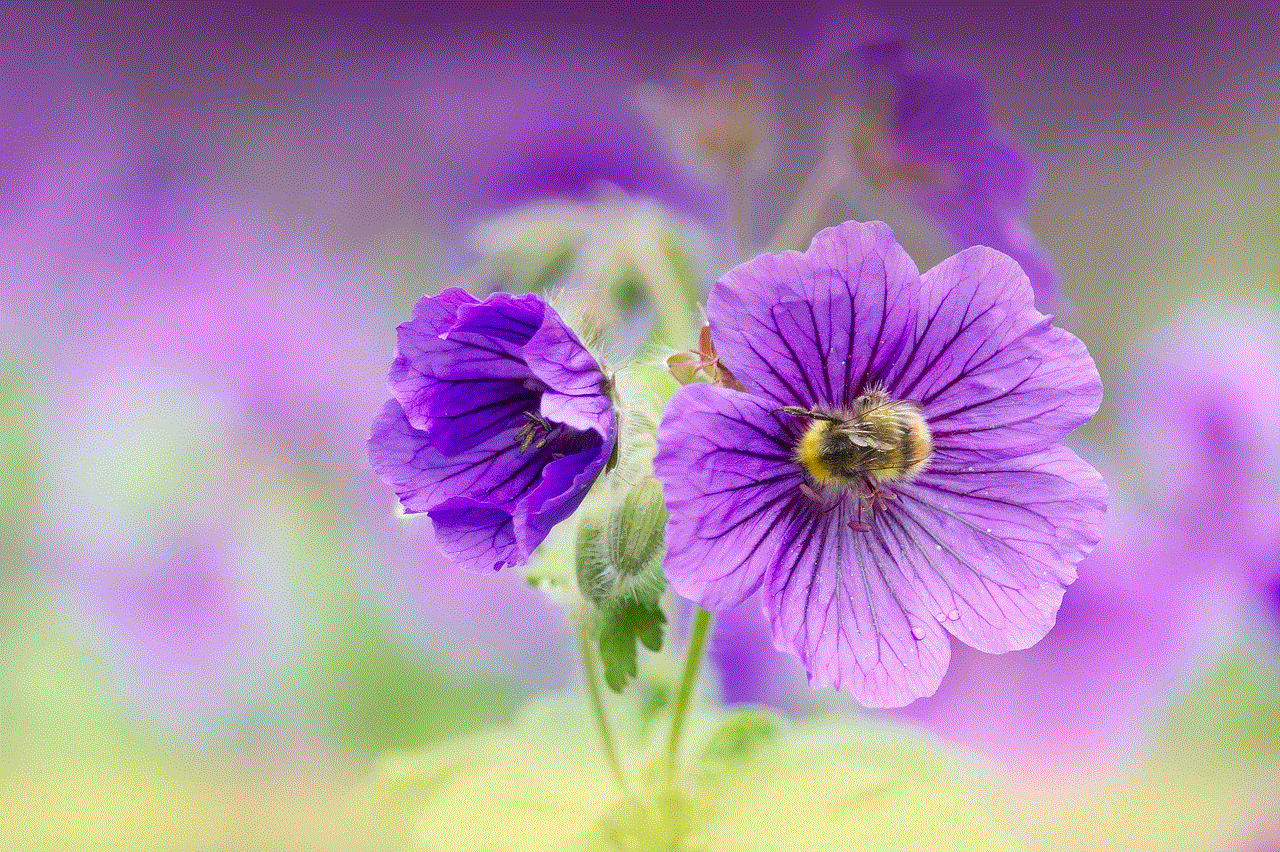
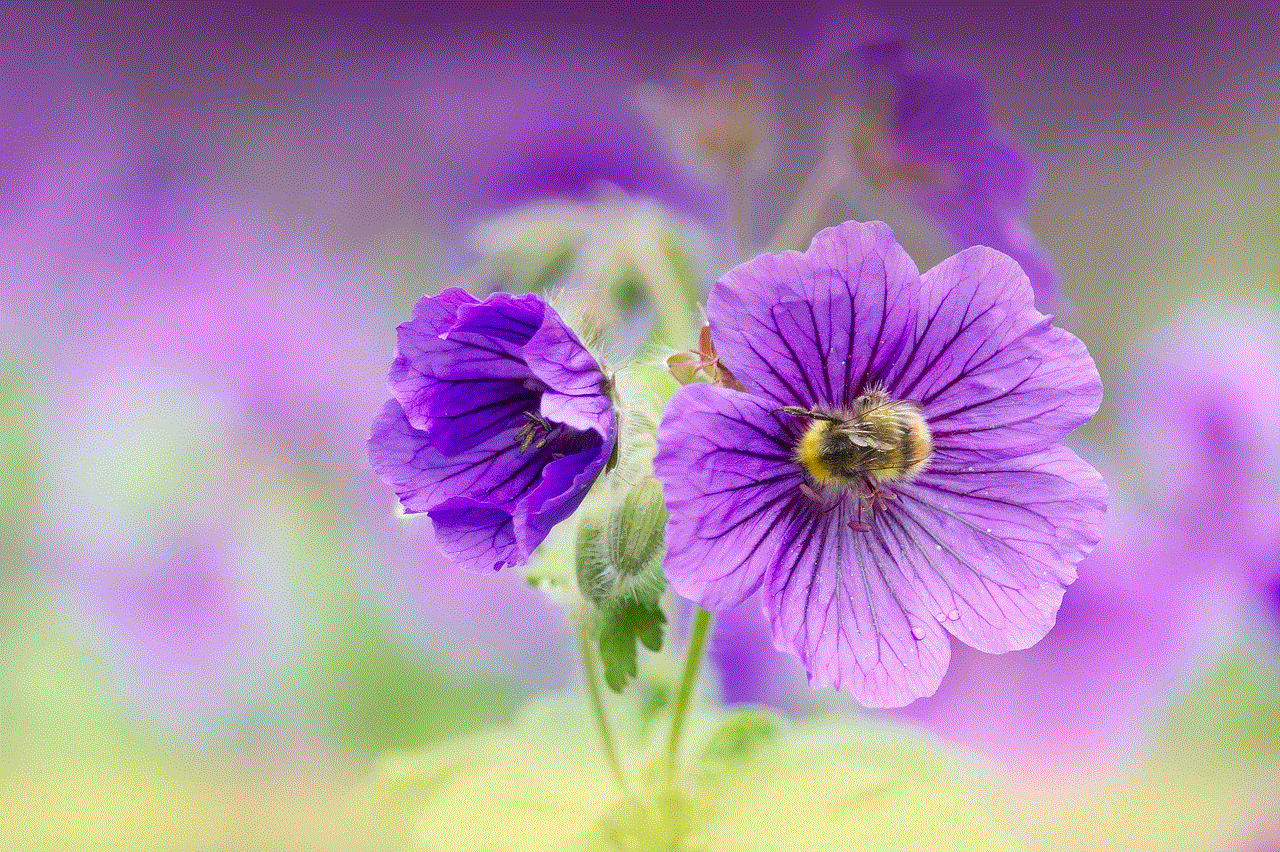
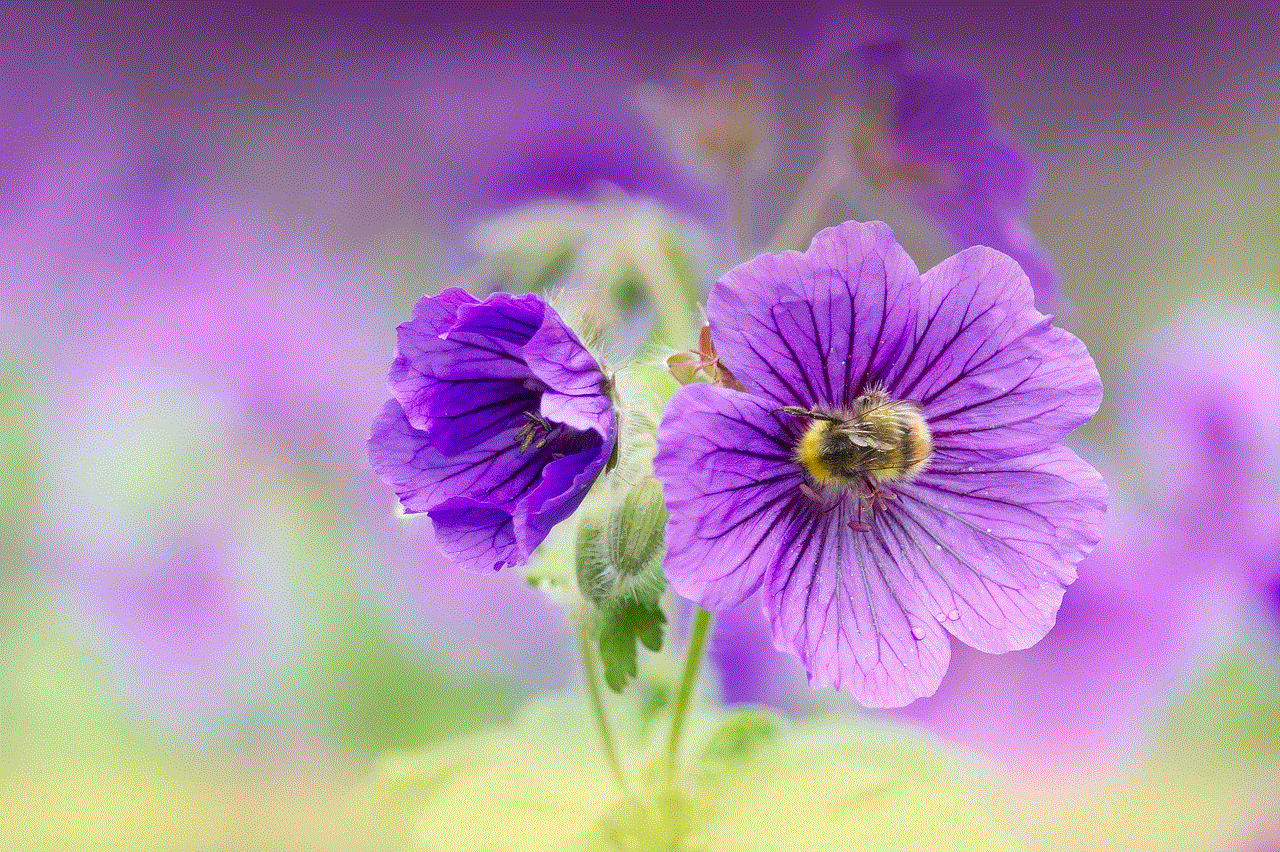
In the “Parental Controls/Family Management” menu, select “Family Management” from the list of options.
Step 5: Select “Family Members”
Under the “Family Management” menu, choose the “Family Members” option.
Step 6: Choose the family member you want to remove
From the list of family members, select the one you want to remove from your PS4.
Step 7: Select “Delete User”
Once you have selected the family member, scroll down and choose the “Delete User” option.
Step 8: Confirm the deletion
A message will pop up asking you to confirm the deletion of the family member. Select “Yes” to confirm.
Step 9: Choose whether to delete saved data
Another message will appear, giving you the option to delete the family member’s saved data from your PS4. If you want to delete their data, select “Delete” and if not, select “Cancel.”
Step 10: Family member successfully removed
Once you have confirmed the deletion, the family member will be removed from your PS4 system. You can now exit the “Family Management” menu and the family member will no longer have access to your account.
Frequently Asked Questions:
Q: Can I remove a family member from my PS4 if they are currently logged in?
A: No, you cannot remove a family member while they are logged into your PS4. They will need to log out first before you can proceed with the removal process.
Q: Will removing a family member from my PS4 also remove them from my PlayStation Network account?
A: No, removing a family member from your PS4 will only remove their access to your console. They will still have their own separate PlayStation Network account.
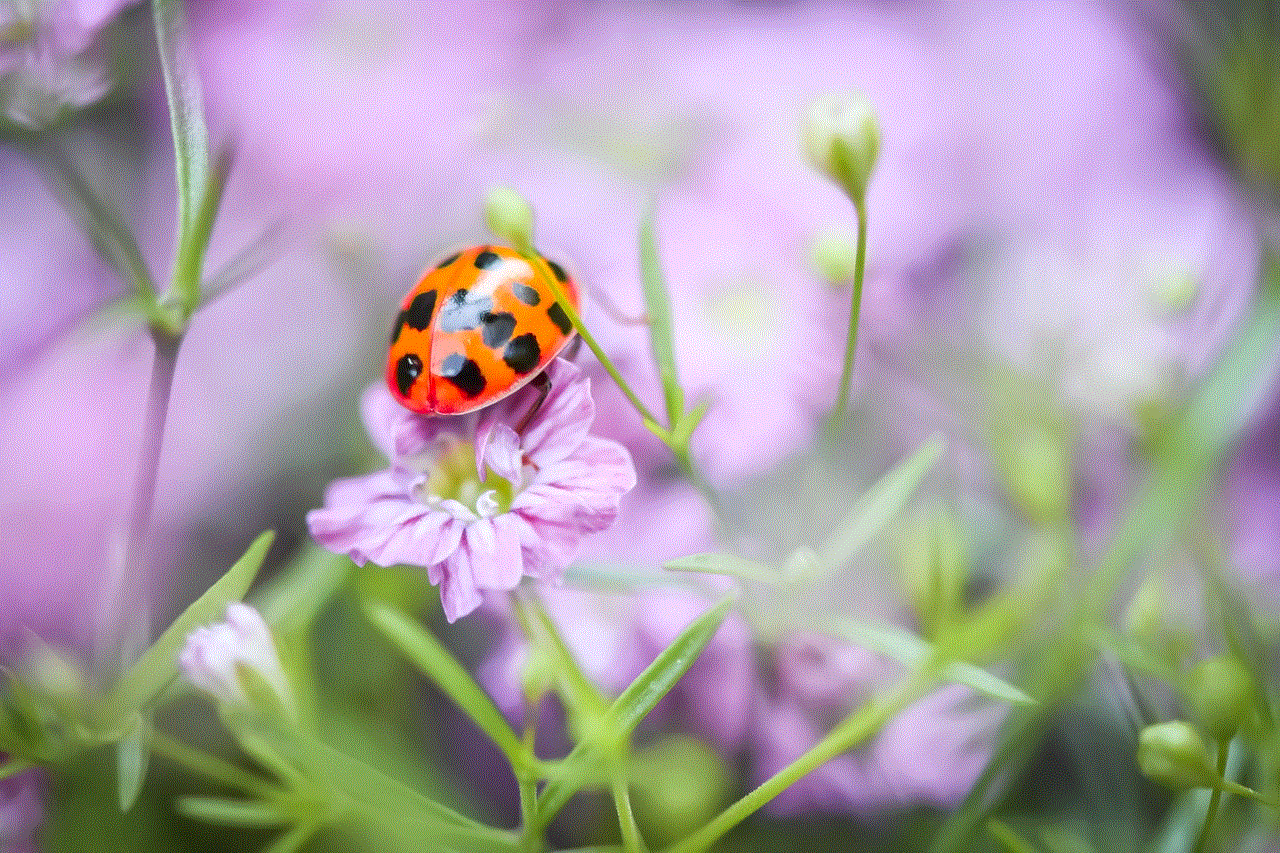
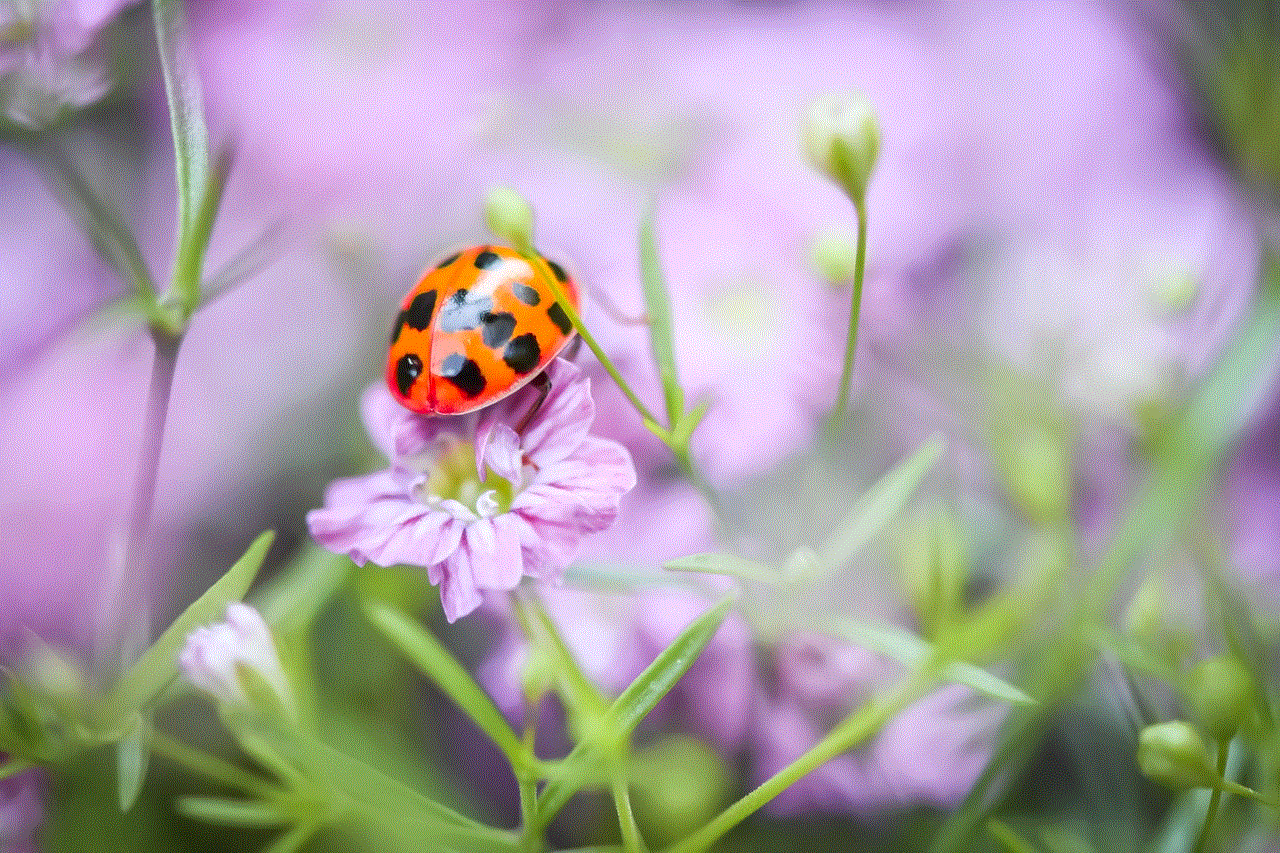
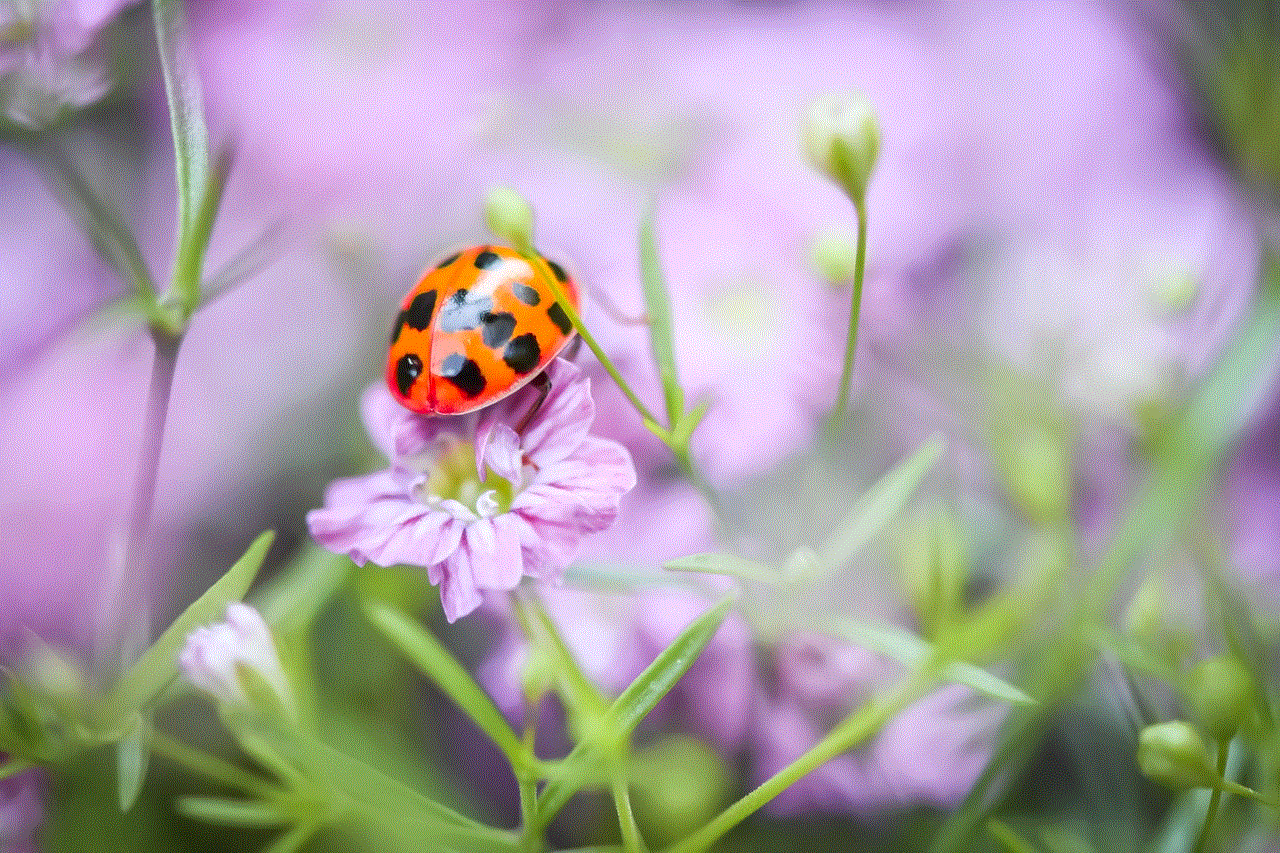
Q: Can I add the same family member back to my PS4 after removing them?
A: Yes, you can add the same family member back to your PS4 by following the same steps mentioned above. However, keep in mind that any restrictions or permissions you have set for them will be reset and you will need to customize them again.
Q: Can I remove myself as a family member from my own PS4?
A: No, you cannot remove yourself as a family member from your PS4. The primary user, which is the account that created the family group, cannot be removed.
Q: Will removing a family member affect my PlayStation Plus subscription?
A: No, removing a family member from your PS4 will not affect your PlayStation Plus subscription. The subscription will remain active for the primary user and any other family members who have their own separate PlayStation Plus accounts.
In conclusion, removing family members on PS4 is a quick and easy process. By following the steps mentioned above, you can easily manage and customize the access and permissions of each user on your PS4. Keep in mind that you can always add or remove family members as needed, and their access to your account can be customized at any time. We hope this article has been helpful in guiding you through the process of removing family members on PS4. Happy gaming!
you light up my life download
The phrase “you light up my life” is a popular expression used to describe the feeling of joy, happiness, and love that one person can bring into another’s life. It is often used in romantic contexts, but can also be used to express gratitude and appreciation for anyone who has a positive impact on our lives. This phrase has been immortalized in songs, movies, and literature, and continues to be a powerful and meaningful way to convey deep emotions. In this article, we will explore the origins and meaning of this phrase, as well as its cultural significance and impact.
The phrase “you light up my life” can be traced back to the 1977 hit song of the same name, written by Joseph Brooks and performed by Debby Boone. The song became an instant success, topping the charts and earning an Academy Award for Best Original Song. Its sentimental lyrics and catchy melody captured the hearts of millions, and the phrase “you light up my life” soon became a popular expression of love and adoration.
But the origins of this phrase can be traced even further back, to the Bible’s Book of Job, where it is written “the Lord does not withdraw his eyes from the righteous; He lights up their lives with His light”. This biblical reference speaks to the idea that a higher power, whether it be God or love, can bring light and meaning into our lives through the presence of another person.
The phrase has also been used in literature, with famous authors such as William Shakespeare and Emily Bronte incorporating it into their works. In Shakespeare’s play Richard III, the character Lady Anne says to Richard “you have the light of life in this dark world”, referencing the idea that Richard brings light and hope into her life. In Bronte’s novel Wuthering Heights, the character Catherine says to Heathcliff “you are my life – my very soul”, a sentiment that reflects the notion that someone can bring light and purpose into our existence.
The popularity and widespread use of the phrase “you light up my life” can be attributed to its powerful and universal message. It speaks to the idea that love and the presence of another person can bring light and joy into our lives, even in the darkest of times. This sentiment resonates with people of all ages, cultures, and backgrounds, as we all desire to feel loved, appreciated, and understood.
In today’s fast-paced and often chaotic world, the phrase “you light up my life” holds even more significance. With the constant pressures and demands of modern life, it is easy to become consumed by negativity and stress. In these moments, the presence of a loved one can provide a much-needed source of light and positivity. Whether it be a partner, friend, family member, or even a pet, the simple act of being present and showing love can have a powerful impact on our well-being.
The phrase also highlights the importance of human connection and relationships. In a society that is becoming increasingly isolated and disconnected, the idea that someone can “light up our life” serves as a reminder that we are not alone. It encourages us to cherish and nurture the relationships we have, and to seek out meaningful connections with others.
Furthermore, the phrase “you light up my life” can serve as a powerful affirmation of love and gratitude. In a world where we are often quick to criticize and judge, expressing appreciation and love for someone can have a profound effect. It not only brings joy to the recipient, but it also strengthens the bond between individuals and promotes a more positive and compassionate society.



In conclusion, the phrase “you light up my life” holds great significance in our culture and society. It has evolved from a simple expression of love in a song to a profound and universal message of hope, connection, and gratitude. It reminds us of the power of love and human connection, and the impact that one person can have on our lives. So the next time you want to express your love and appreciation for someone, remember the powerful and enduring message behind the words “you light up my life.”
