parental controls on fire tv 30 10
Parental controls have become an essential feature of any modern digital device, and the Amazon Fire TV is no exception. With the rise of streaming services and the increasing availability of content online, it has become necessary for parents to have the ability to control what their children can access on their TV. The Amazon Fire TV provides a variety of parental control options, allowing parents to customize their child’s viewing experience and ensure their safety while using the device.
In this article, we will explore the different parental control options available on the Amazon Fire TV and how to set them up. We will also discuss the importance of parental controls and how they can benefit both parents and children.
Why Are Parental Controls Important?
With the vast amount of content available on the internet, it can be challenging for parents to monitor and control what their children are exposed to. The Amazon Fire TV offers a wide range of streaming services, including Amazon Prime Video, Netflix , Hulu , and many more. While these services offer a variety of family-friendly content, they also have a significant amount of mature content that may not be suitable for children.
Parental controls allow parents to restrict access to certain content, ensuring that their children only watch age-appropriate shows and movies. They also provide parents with peace of mind, knowing that their children are safe while using the device.
Setting Up Parental Controls on Fire TV
Setting up parental controls on the Amazon Fire TV is a simple and straightforward process. The device offers a variety of options that allow parents to customize their child’s viewing experience. Here’s a step-by-step guide on how to set up parental controls on the Amazon Fire TV:
Step 1: Access the Parental Controls Menu
To access the parental controls menu, go to the settings on your Amazon Fire TV. From there, select “Preferences” and then “Parental Controls.”
Step 2: Create a PIN
The first time you access the parental controls menu, you will be prompted to create a PIN. This PIN will be used to access the parental controls menu and to make changes to the settings.
Step 3: Set Age Restrictions
The Amazon Fire TV allows you to set age restrictions for content based on ratings. You can choose between four options – All, 7+, 13+, and 18+. Select the appropriate option for your child’s age.
Step 4: Enable Parental Controls for Apps
The Amazon Fire TV also allows you to restrict access to individual apps. If you want to block access to a particular app, you can do so by toggling the switch next to it in the parental controls menu.
Step 5: Set Viewing Restrictions
The Amazon Fire TV also offers viewing restrictions that allow you to control the content that your child can watch. You can choose to block specific genres, such as horror or romance, or even specific titles. This feature is beneficial if you want to prevent your child from watching a particular show or movie.
Step 6: Set Time Limits
The Amazon Fire TV also offers the option to set time limits for your child’s viewing. You can choose to limit the amount of time your child can spend on the device per day or per week.
Step 7: Set Purchase Restrictions
The Amazon Fire TV also allows you to restrict purchases made on the device. You can choose to require a PIN for every purchase or block purchases entirely.
Step 8: Create Profiles for Your Children
If you have multiple children using the Amazon Fire TV, you can create separate profiles for each of them. This feature allows you to set individual parental controls for each child, ensuring that they only have access to age-appropriate content.
Step 9: Save Your Settings
Once you have made all the necessary changes, be sure to save your settings by selecting “Save Changes” at the bottom of the parental controls menu.
Other Parental Control Options on Fire TV
Apart from the standard parental control options mentioned above, the Amazon Fire TV also offers a few additional features that can help parents monitor their child’s usage.
1. FreeTime
FreeTime is a subscription service offered by Amazon that provides access to a wide range of kid-friendly content. The service also offers a variety of parental controls, including the ability to set time limits and restrict access to specific content. FreeTime can be accessed through the Amazon Fire TV and is a great option for parents looking for a more comprehensive parental control solution.
2. Alexa Voice Commands
The Amazon Fire TV also allows you to use Alexa voice commands to control parental settings. You can use commands such as “Alexa, block explicit content” or “Alexa, set a time limit for 1 hour” to adjust parental control settings quickly.
There are also several third-party parental control apps available on the Amazon Appstore that can help parents monitor and control their child’s usage of the device. These apps offer a variety of features, including the ability to set time limits, block specific apps, and monitor online activity.
Benefits of Using Parental Controls on Fire TV
The Amazon Fire TV offers a variety of parental control options that can benefit both parents and children. Here are some of the advantages of using parental controls on the device:
1. Ensures Safety
The primary benefit of parental controls is that they ensure the safety of children while using the device. With the ability to block explicit content and set viewing restrictions, parents can rest assured that their children are not exposed to inappropriate material.



2. Limits Screen Time
In today’s digital age, children are spending more and more time in front of screens. Parental controls on the Amazon Fire TV allow parents to set time limits, ensuring that their children are not spending too much time on the device.
3. Customizable Options
The Amazon Fire TV offers a variety of parental control options that can be customized according to each child’s needs. This allows parents to provide a safe and appropriate viewing experience for each child, depending on their age and maturity level.
4. Peace of Mind for Parents
Parental controls offer peace of mind for parents, knowing that their children are safe while using the device. With the ability to monitor and control their child’s usage, parents can rest assured that their children are not accessing content that is not suitable for them.
In Conclusion
Parental controls are a vital feature for any digital device, and the Amazon Fire TV is no exception. With the multitude of options available, parents can easily customize their child’s viewing experience and ensure their safety while using the device. From setting time limits to restricting access to specific content, parental controls provide parents with peace of mind, knowing that their children are safe and secure while using the Amazon Fire TV. So, if you have children using the device, be sure to take advantage of the parental control options available to provide a safe and appropriate viewing experience for your child.
add calculator to control center
The control center of any device serves as the central hub for managing various functions and applications. From adjusting settings to accessing important tools, the control center plays a crucial role in the overall user experience. With the constant evolution of technology, the control center has also undergone significant changes over the years. One such addition that has become a necessity in the modern-day control center is a calculator. In this article, we will explore the importance of having a calculator in the control center and how it can benefit users in various situations.
A calculator is a device or tool that is used to perform mathematical computations. It has been an essential tool for students, professionals, and individuals in daily life. From simple addition and subtraction to complex algebraic equations, a calculator can handle it all. With the advancement of technology, calculators have also evolved and are now available in various forms including handheld devices, online tools, and as applications on smartphones and computers.
With the growing popularity of smartphones, the need for a physical calculator has reduced significantly. People tend to use their phones for various tasks, including calculations. However, accessing the calculator on a smartphone can be a hassle, especially when you are in the middle of something important. This is where the idea of having a calculator in the control center comes into play.
The control center is a convenient and easily accessible feature that allows users to access various tools and settings with just a swipe. It is available on most smartphones and is usually located at the bottom of the screen. With the addition of a calculator in the control center, users can now perform calculations without having to switch between apps or search for the calculator in their phone. This not only saves time but also makes the process more efficient.
One of the main advantages of having a calculator in the control center is its accessibility. As mentioned earlier, the control center can be accessed with just a swipe, making it easier for users to perform quick calculations. Whether you are working on a project, shopping, or simply need to calculate a tip at a restaurant, having a calculator in the control center ensures that you have a handy tool at your fingertips at all times.
Moreover, the calculator in the control center is not just limited to basic calculations. It is a fully functional calculator that can handle complex equations and scientific calculations. This makes it a useful tool for students, engineers, and professionals who require a calculator for their daily tasks. With the calculator in the control center, users can perform calculations on the go without having to carry a separate device or open a separate app.
Another benefit of having a calculator in the control center is its customization options. Most smartphones allow users to customize their control center by adding or removing certain tools and functions. This means that if users do not require a calculator in their control center, they have the option to remove it. On the other hand, those who need a calculator can easily add it to their control center for easy access. This level of customization allows users to personalize their control center according to their needs and preferences.
One of the most significant advantages of having a calculator in the control center is its time-saving capabilities. In today’s fast-paced world, time is of the essence, and any tool or feature that can help save time is highly valued. With the calculator in the control center, users no longer have to waste time searching for a calculator or switching between apps. This not only increases productivity but also eliminates the frustration of interrupting a task to perform a calculation.
Furthermore, having a calculator in the control center can also help users save money. Many people tend to make impulsive purchases without calculating the actual cost. This can lead to overspending and financial troubles. With the calculator in the control center, users can quickly calculate the total cost of their purchases and make informed decisions. This can help them stay within their budget and avoid unnecessary expenses.
Apart from its practicality, having a calculator in the control center can also have a positive impact on one’s mental health. Mathematics can be a challenging subject for many, and the thought of performing calculations can cause anxiety and stress. However, with the calculator in the control center, users no longer have to worry about making mistakes while performing calculations. This can help reduce stress and improve one’s overall mental well-being.
In addition to the above benefits, having a calculator in the control center can also enhance the overall user experience. The control center is a feature that is frequently used by smartphone users, and having a calculator in it adds to its functionality. It makes the control center a one-stop destination for various tools and settings, making it more convenient for users. This, in turn, can help improve the user’s perception of the device and increase customer satisfaction.
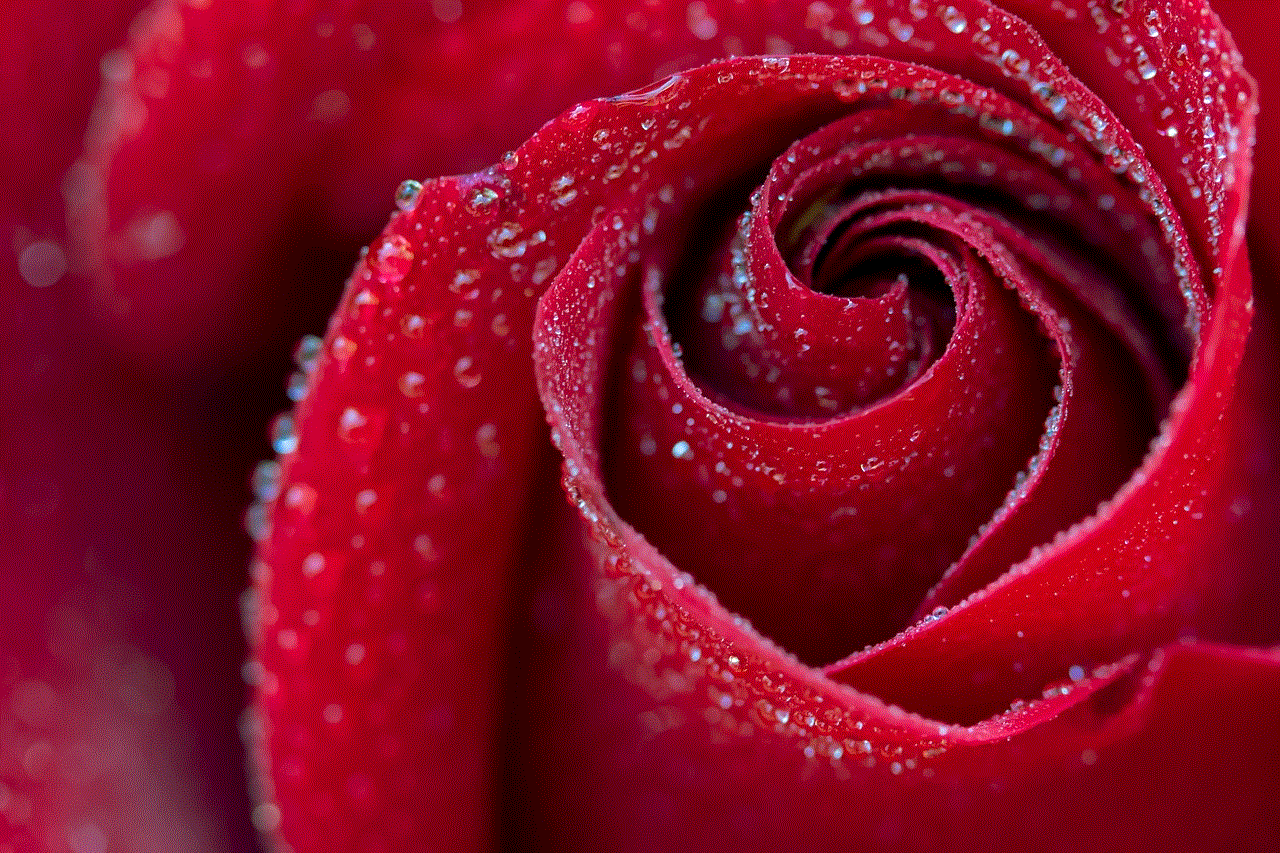
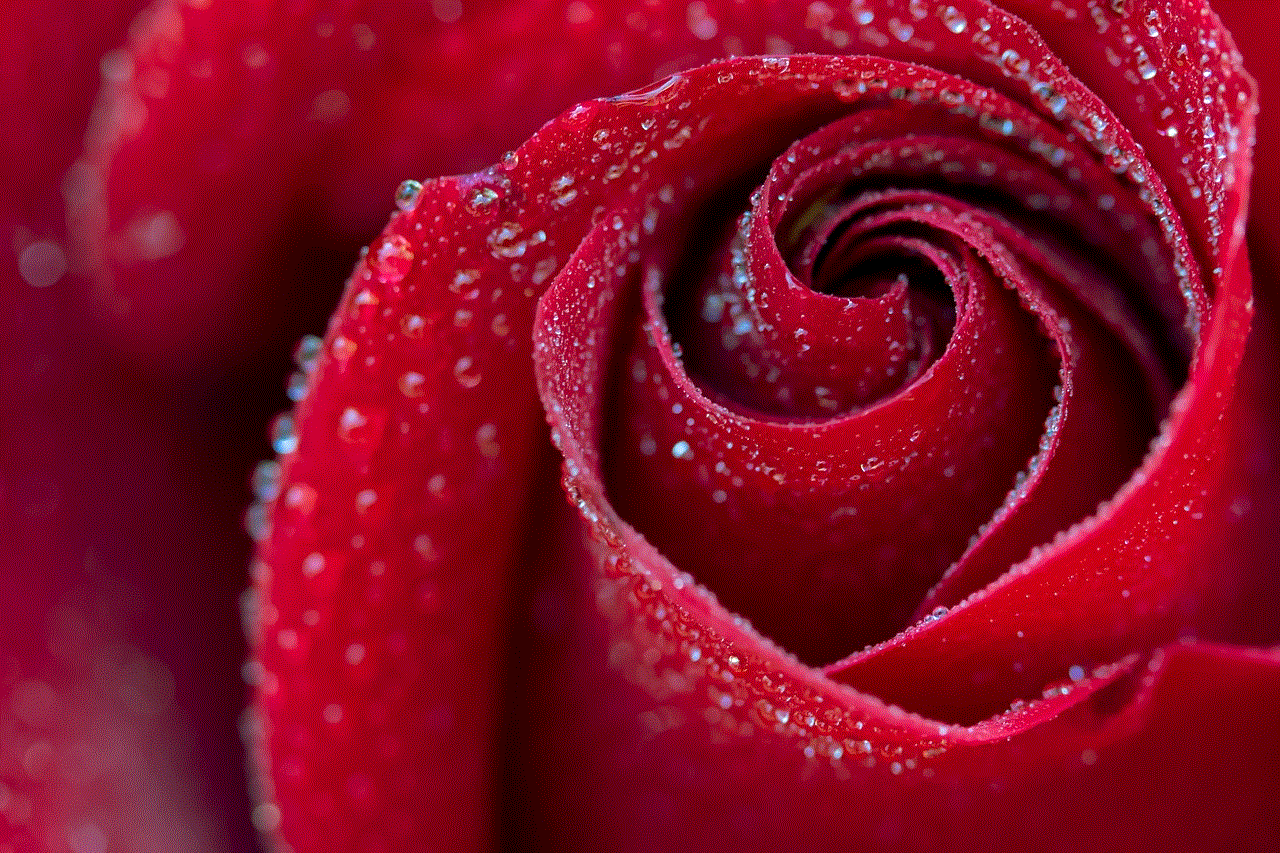
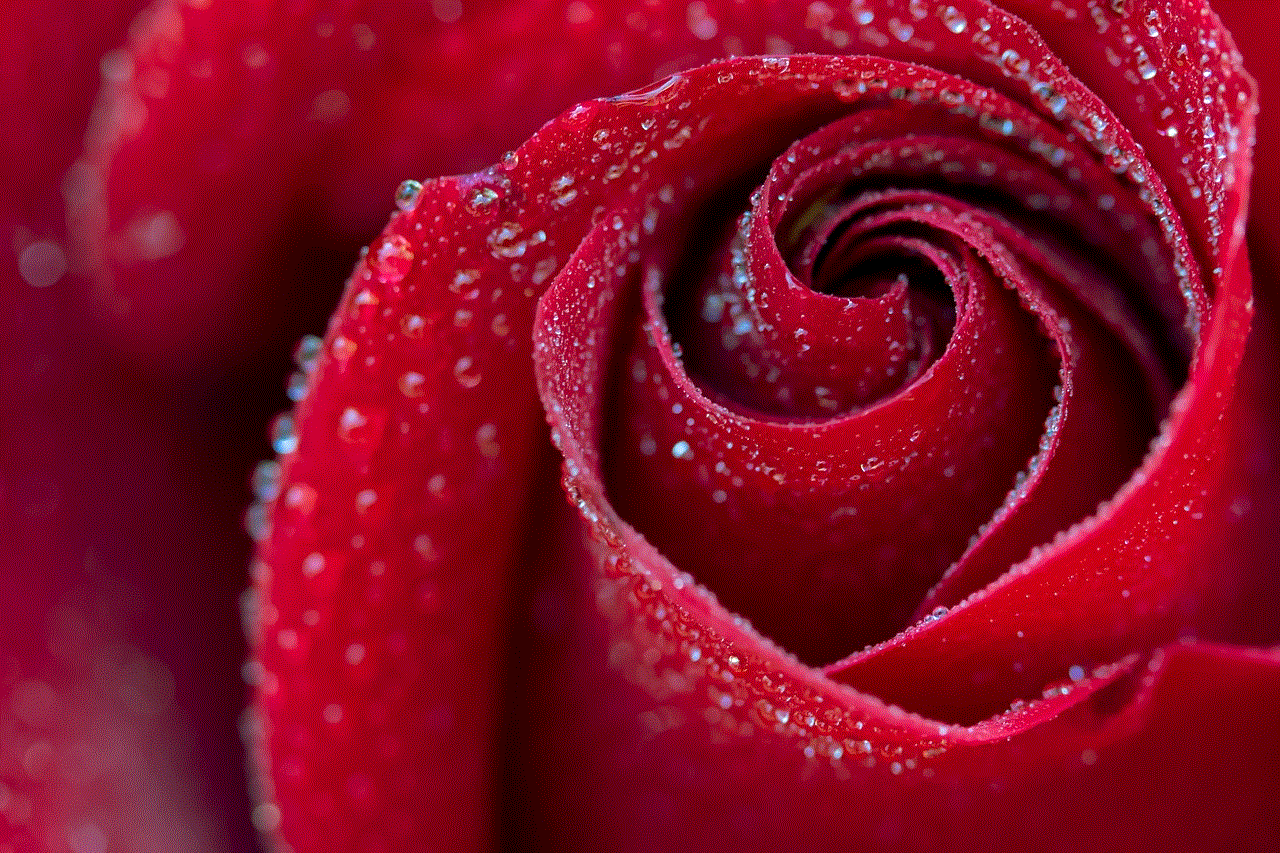
In conclusion, adding a calculator to the control center is a smart and practical move that can benefit users in numerous ways. From its accessibility and customization options to its time-saving capabilities and positive impact on mental health, a calculator in the control center is a valuable addition that can enhance the overall user experience. As technology continues to evolve, we can expect more useful tools to be added to the control center, making it an indispensable feature for smartphone users.
