snapchat instant crash
Snapchat Instant Crash: What Causes It and How to Fix It
Snapchat, the popular multimedia messaging app, has become a staple for many smartphone users. With its unique features like disappearing messages, filters, and stories, it has revolutionized the way we communicate and share moments with our friends and followers. However, like any other app, Snapchat is not immune to technical glitches and issues. One of the most frustrating problems that Snapchat users encounter is the instant crash of the app. In this article, we will explore the causes behind Snapchat instant crash and provide some solutions to fix it.
Before delving into the reasons behind Snapchat instant crash, it is essential to understand what it means. When we say Snapchat instant crash, we refer to the sudden closing of the app without any warning or error message. It can happen when you are using the app or even when you try to open it. This issue can be quite bothersome as it disrupts your Snapchat experience and hampers your ability to send and receive messages, view stories, or use any other features of the app.
There can be various causes behind Snapchat instant crash, ranging from software glitches to device-related issues. Let’s explore some of the most common reasons:
1. Outdated Snapchat Version: It is crucial to keep your Snapchat app up to date to ensure it functions smoothly. If you are using an outdated version, it may conflict with the latest updates and lead to crashes. Make sure to regularly check for updates in your device’s app store and install them promptly.
2. Memory Issues: Snapchat is a resource-intensive app that requires a significant amount of memory to run smoothly. If your device doesn’t have enough free memory, it can lead to crashes. Try closing other apps running in the background or deleting unnecessary files to free up space.
3. Internet Connection Problems: Snapchat relies heavily on a stable internet connection to function properly. If you are experiencing network issues, such as slow internet speed or intermittent connectivity, it can cause the app to crash. Check your Wi-Fi or mobile data connection and Switch to a more stable network if needed.
4. Software Compatibility: Sometimes, Snapchat may not be fully compatible with the operating system version on your device. This can result in crashes and other performance issues. Ensure that both your Snapchat app and device’s operating system are updated to the latest versions available.
5. Corrupted App Data: Over time, the app’s data and cache files can become corrupted, leading to crashes. Clearing the app’s cache or reinstalling Snapchat can help resolve this issue. However, keep in mind that reinstalling the app will delete all unsaved data, so make sure to back up any important messages or media before proceeding.
6. Conflicting Apps: Certain apps on your device may conflict with Snapchat, causing it to crash. This is particularly common with third-party apps that modify or enhance Snapchat’s functionality. Try uninstalling such apps temporarily to see if it resolves the issue.
7. Device Compatibility: Snapchat may not work smoothly on all devices, especially older or low-end models. If you are using an older device, it may struggle to handle the app’s features and result in crashes. Consider upgrading to a newer device if Snapchat crashes persistently and your device meets the minimum system requirements.
8. Jailbroken or Rooted Devices: If you have jailbroken or rooted your device, it may interfere with Snapchat’s functioning. Snapchat has implemented measures to prevent the app from running on modified devices to protect user privacy and security. If you have made any modifications to your device, it is recommended to revert them and try using Snapchat on its original state.
9. Server Issues: At times, Snapchat’s servers may face technical difficulties or undergo maintenance, leading to app crashes. In such cases, the issue is typically resolved on the server-side, and you need to wait until the problem is fixed.
10. Hardware Problems: In rare cases, Snapchat crashes may be caused by hardware issues with your device. It can be due to a faulty component or other hardware-related problems. If you suspect that your device has hardware issues, it is advisable to contact the manufacturer or visit a certified service center for assistance.
Now that we have discussed the potential causes of Snapchat instant crash let’s move on to the solutions to fix it:
1. Restart the App: The simplest solution is to force close the app and reopen it. This can help resolve temporary glitches or minor issues that may be causing the crash.
2. Check for Updates: Ensure that you have installed the latest version of Snapchat available in your device’s app store. Developers regularly release updates to fix bugs and improve performance.
3. Clear App Cache: Clearing the app’s cache can help resolve issues related to corrupted data. To do this, go to your device’s settings, find the Snapchat app, and clear its cache. Note that this will not delete any of your saved Snaps or chats.
4. Reinstall Snapchat: If clearing the cache doesn’t work, try uninstalling and reinstalling Snapchat. This will remove any corrupted files or settings and give you a fresh installation of the app. Remember to back up any important data before reinstalling.
5. Check Internet Connection: Ensure that you have a stable internet connection to use Snapchat. Switch between Wi-Fi and mobile data and see if it makes a difference. If you are on a slow or unreliable network, consider connecting to a more stable network.
6. Remove Conflicting Apps: Uninstall any third-party apps that modify or enhance Snapchat’s functionality. These apps may conflict with the main Snapchat app and cause crashes.
7. Reset Network Settings: Resetting your device’s network settings can help resolve network-related issues that may be causing Snapchat crashes. Go to your device’s settings, find the network settings, and choose to reset them. Note that this will remove all saved Wi-Fi networks and their passwords, so make sure to have them handy.
8. Update Device’s Operating System: Ensure that your device’s operating system is updated to the latest version available. Developers often release system updates that address compatibility issues and improve overall performance.
9. Contact Snapchat Support: If none of the above solutions work, you can reach out to Snapchat support for further assistance. They may be able to provide specific troubleshooting steps or investigate if there are any known issues with your account or device.
10. Consult Device Manufacturer: If you suspect that the Snapchat crashes are due to hardware issues with your device, it is best to contact the manufacturer or visit a certified service center. They can diagnose and fix any hardware problems that may be causing the crashes.
In conclusion, Snapchat instant crash can be a frustrating experience for users, but it is not an unsolvable problem. By understanding the potential causes and applying the appropriate solutions, you can get your Snapchat app up and running smoothly again. Remember to keep your app and device updated, clear cache regularly, and ensure a stable internet connection to minimize the chances of Snapchat crashes.
how to get a private account on musically
Musically, now known as TikTok , is a popular social media platform that allows users to create and share short videos. While many users enjoy sharing their videos with the world, some may prefer to have a private account to control who can view their content. In this article, we will discuss how to get a private account on Musically/TikTok and explore the benefits of having a private account.
1. Understanding Privacy Settings:
Before we delve into the steps of setting up a private account on Musically, it is essential to understand the privacy settings available on the platform. Musically offers three main privacy settings: Public, Friends, and Private. Public allows anyone to view your videos, Friends restricts viewing to your approved followers, and Private ensures only you can see your content.
2. Update to the Latest Version:
To access the latest privacy settings and features on Musically, make sure you have the most recent version of the app installed on your device. Regularly updating the app will ensure that you have the most up-to-date privacy options available.
3. Open the App and Go to Profile:
Once you have the latest version of Musically installed, open the app and go to your profile. You can access your profile by tapping on the “Profile” icon located at the bottom right corner of the screen.
4. Tap on the Three Dots:
In your profile, you will see three dots arranged vertically in the top-right corner of the screen. Tap on these dots to access the settings menu.
5. Select Privacy and Safety:
From the settings menu, select the “Privacy and Safety” option. This will open a new page with various privacy settings.
6. Choose Private Account:
On the “Privacy and Safety” page, you will find the “Account Privacy” option. Tap on it, and you will be presented with three choices: Public, Friends, and Private. Select the “Private” option to switch your account to private.
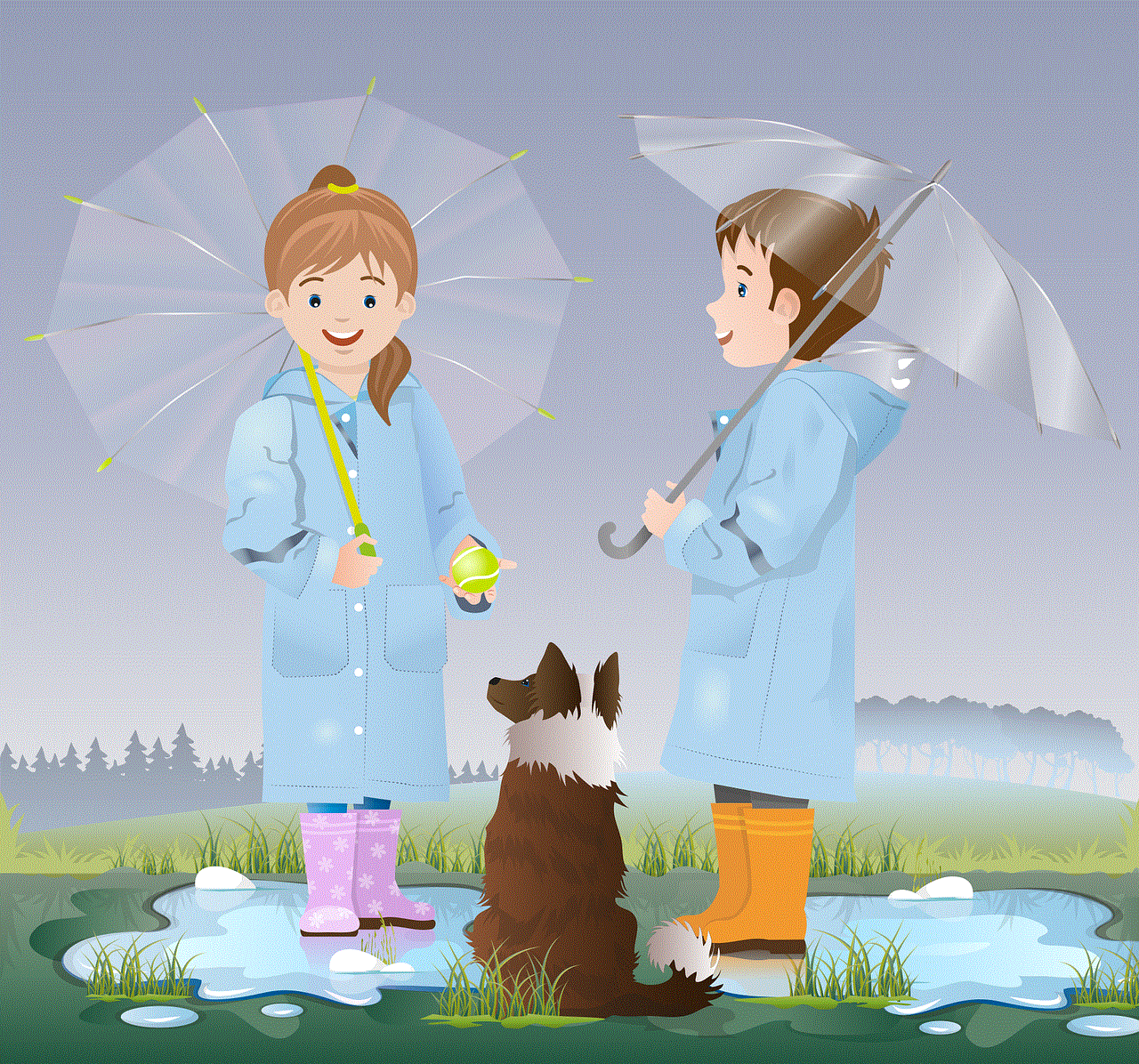
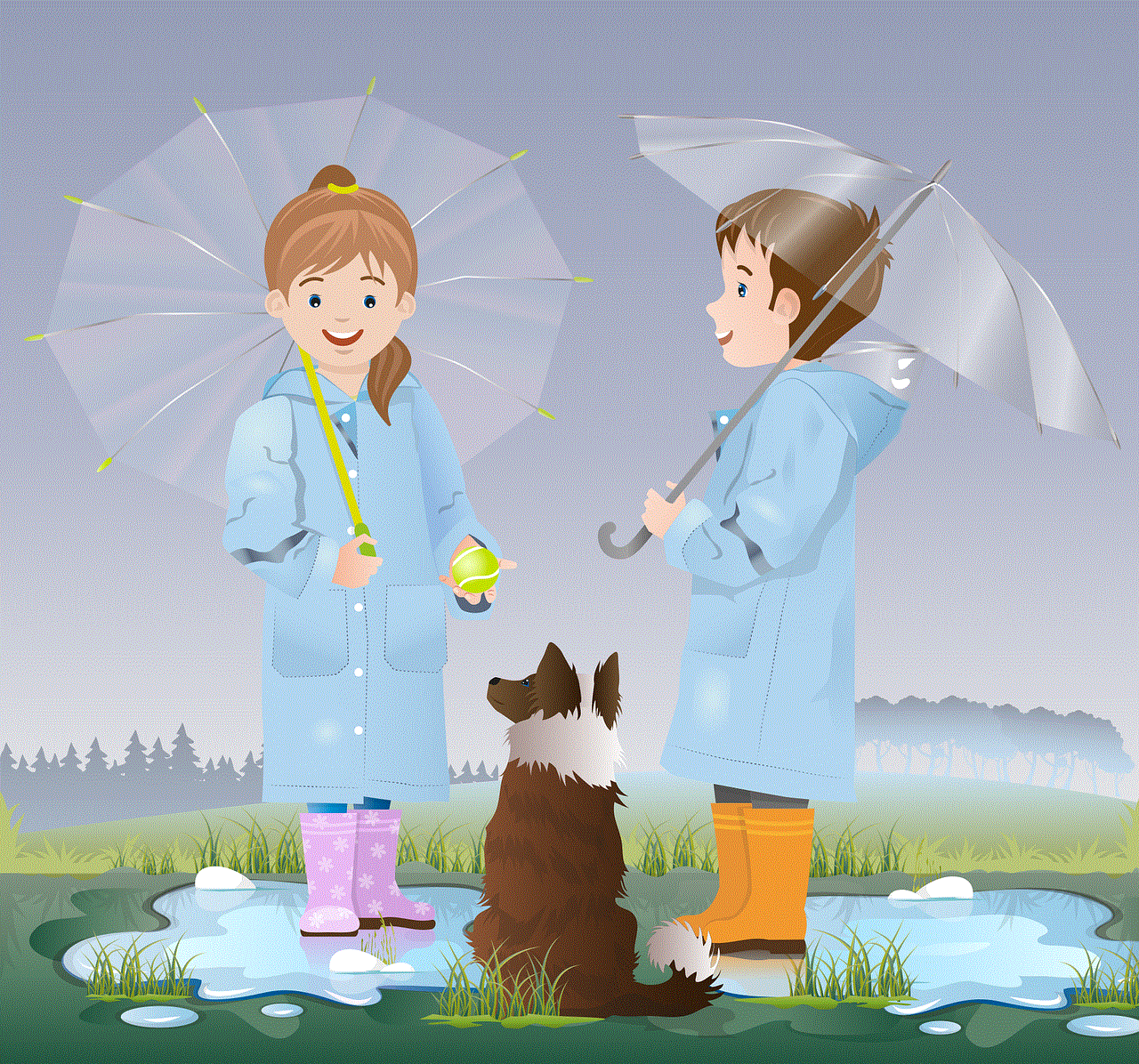
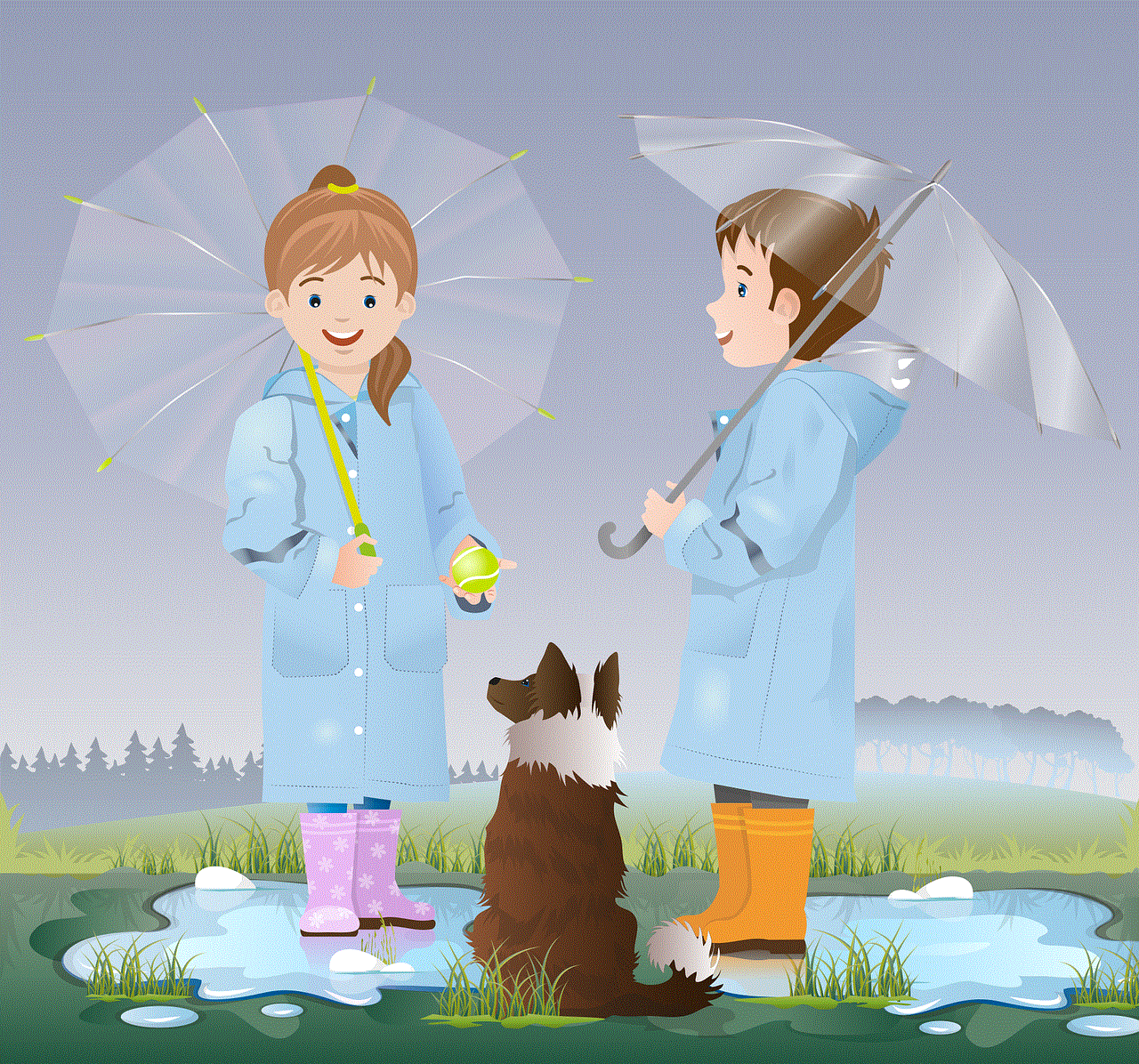
7. Confirm Your Decision:
After selecting the “Private” option, a pop-up message will appear, asking you to confirm your decision. Read through the message and tap “OK” to proceed.
8. Customize Your Privacy Settings:
Once you have switched to a private account, you can further customize your privacy settings. Musically provides additional options to control who can send you messages, comment on your videos, and duet with you. Adjust these settings according to your preferences.
9. Accepting and Rejecting Followers:
With a private account, you have the power to accept or reject followers. When someone requests to follow you, you will receive a notification. You can review their profile and decide whether to accept or reject their request. This feature allows you to have control over who can view your videos.
10. Benefits of a Private Account:
Having a private account on Musically offers several advantages. Firstly, it allows you to have more control over your content and protect your privacy. Only approved followers can view your videos, reducing the risk of unwanted attention or harassment. Additionally, a private account provides a more intimate and exclusive experience, as you can share your videos with a select group of friends and family.
In conclusion, getting a private account on Musically or TikTok is relatively easy and can be done by following a few simple steps. By switching to a private account, you can control who can view your videos and enjoy a more personalized experience on the platform. Remember to regularly review and adjust your privacy settings to ensure your account remains secure and tailored to your preferences.
signs of grooming behavior
Title: Recognizing Signs of Grooming Behavior: Protecting Against Abuse
Introduction (150 words):
Grooming behavior refers to the process in which an individual manipulates and establishes an emotional connection with another person, often with the intention of exploiting or sexually abusing them. It is a complex and dangerous form of psychological manipulation that can occur in various settings, including online platforms, schools, religious institutions, and even within families. Recognizing the signs of grooming behavior is crucial in preventing and addressing instances of abuse. This article aims to provide an in-depth understanding of grooming behavior, its different forms, and the warning signs associated with it. By increasing awareness and knowledge, we can work towards protecting vulnerable individuals, particularly children and teenagers, against this insidious form of abuse.
1. Understanding Grooming Behavior (200 words):
Grooming behavior is a process that perpetrators employ to build trust, power, and control over their victims. It is often a gradual and subtle method, making it difficult to detect. Perpetrators carefully select their victims, focusing on those who are vulnerable, isolated, or lacking support systems. Groomers exploit their victims’ vulnerabilities by manipulating their emotions, gradually breaking down their boundaries, and gaining their trust. This process can involve various psychological techniques such as flattery, gifts, isolation, secrecy, threats, and blackmail.
2. Online Grooming (200 words):
With the widespread use of the internet, grooming behavior has extended into the digital realm. Online grooming occurs when an individual uses social media platforms, chat rooms, or online gaming platforms to establish connections with potential victims. Groomers often pose as peers, exploiting the anonymity and distance that the online environment provides. They gradually gain their victims’ trust, sometimes over extended periods, before attempting to exploit them emotionally or sexually. It is essential for parents and guardians to be vigilant about their children’s online activities and educate them about potential risks.
3. Signs of Grooming Behavior (200 words):
Recognizing the signs of grooming behavior is crucial in intervening and protecting potential victims. Some common signs include excessive attention, flattery, and gifts from an individual who may not have an appropriate relationship with the victim. Groomers often attempt to isolate their victims from friends and family, creating an environment where they can exert greater control. They may also manipulate victims into keeping secrets, which serves to further isolate and control them. Groomers may try to exploit their victims sexually, often by gradually escalating physical contact or introducing sexually explicit conversations or materials.
4. Behavioral Changes in Victims (200 words):
Grooming behavior can have significant psychological effects on victims, leading to noticeable behavioral changes. Victims may become withdrawn, secretive, or exhibit sudden changes in mood or personality. They may also display signs of anxiety, depression, or self-harm. Victims who have been subjected to sexual abuse may exhibit specific behaviors such as fear of certain individuals, places, or activities, or display sexual knowledge or behavior inappropriate for their age.
5. Recognizing Red Flags (200 words):
Recognizing the red flags associated with grooming behavior is crucial in identifying potential victims and intervening to protect them. Some common red flags include an older individual spending excessive time with a child or teenager, disregarding boundaries, or engaging in secretive communication. Groomers often establish positions of authority, trust, or influence, making it easier for them to exploit their victims. Adults who consistently show an unusual interest in children or adolescents, particularly outside of normal professional or familial contexts, should be closely monitored.
6. The Role of Education and Awareness (200 words):
Education and awareness play a vital role in preventing grooming behavior and protecting potential victims. Parents, caregivers, teachers, and other professionals should be educated about the signs, risks, and prevention strategies associated with grooming. Children and teenagers should also receive age-appropriate education about personal boundaries, consent, and safe online practices. Creating an open and safe environment where victims feel comfortable reporting abuse is crucial. Schools, community organizations, and online platforms should have clear policies and procedures in place to address allegations of grooming behavior promptly and effectively.
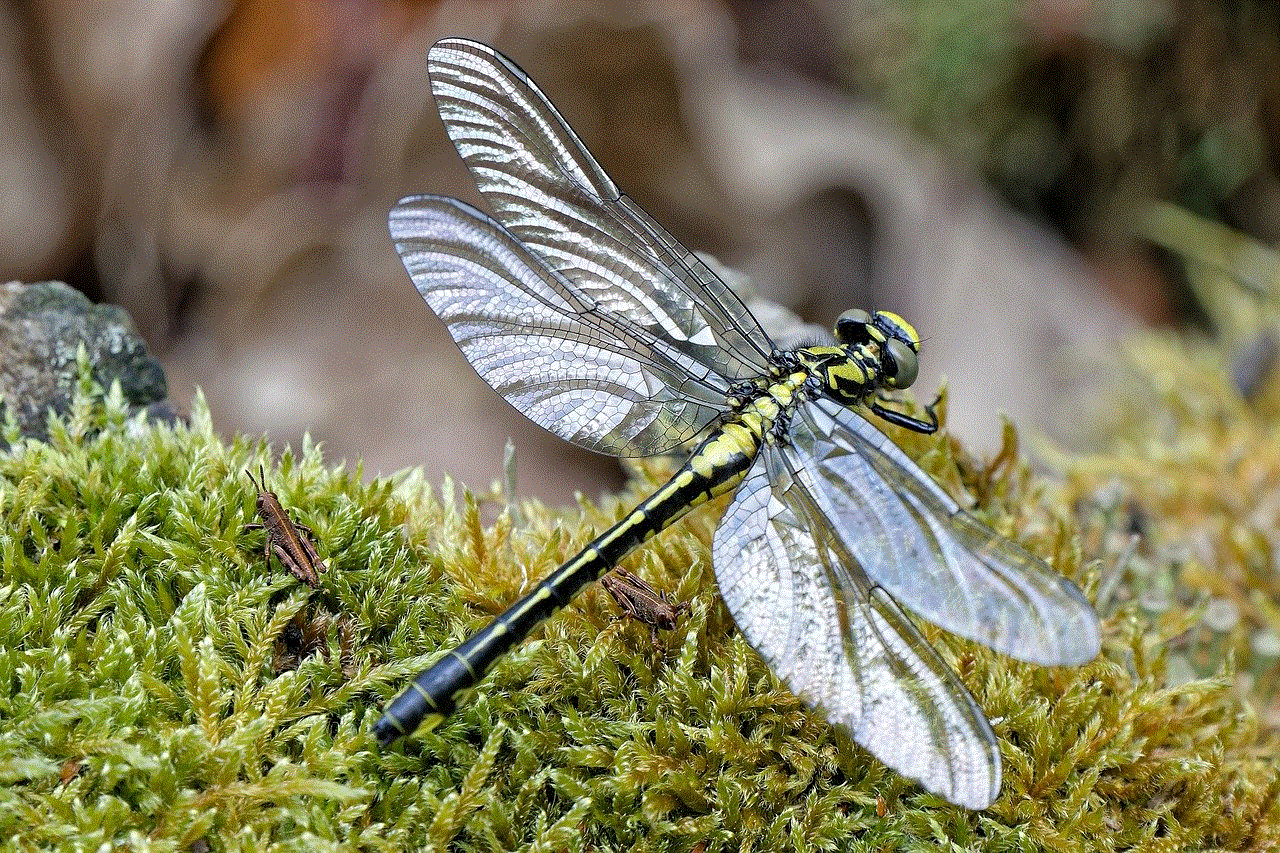
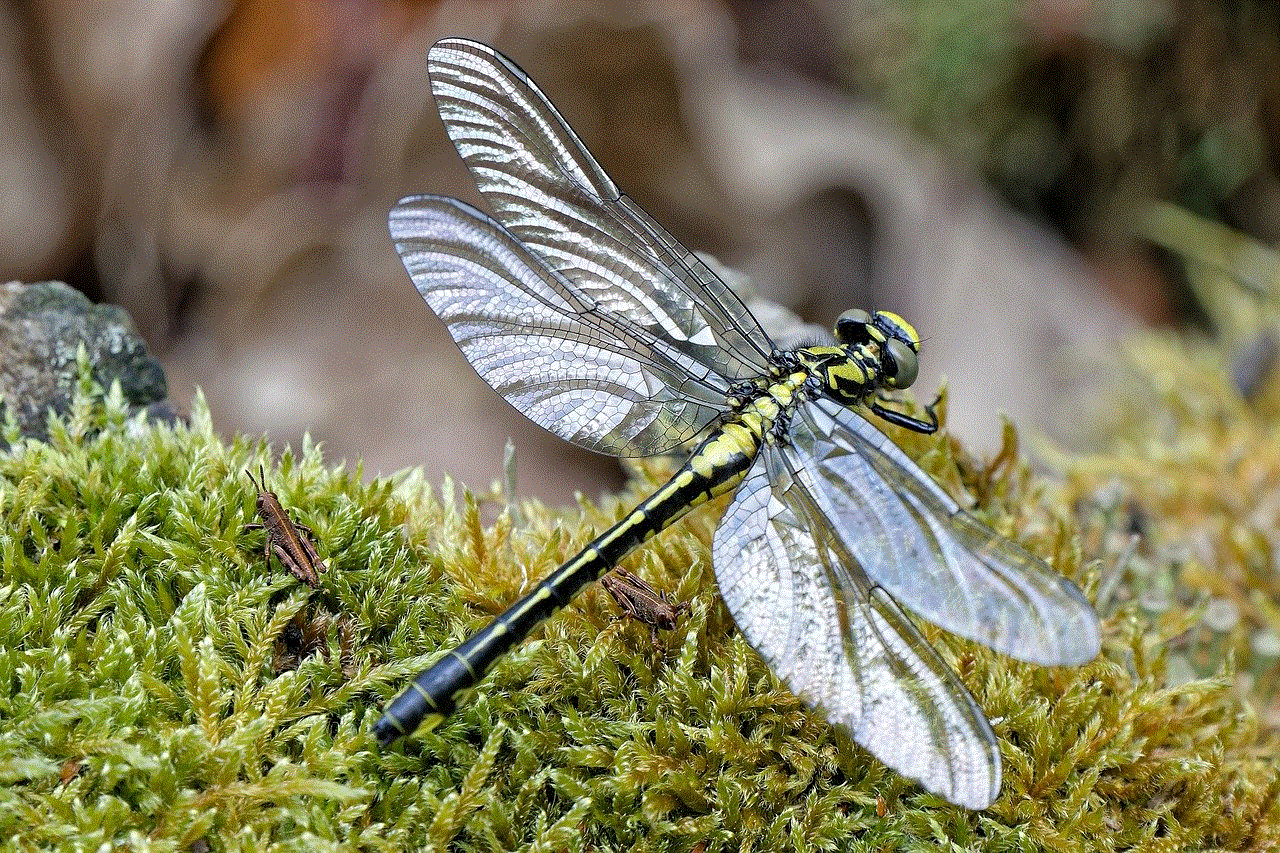
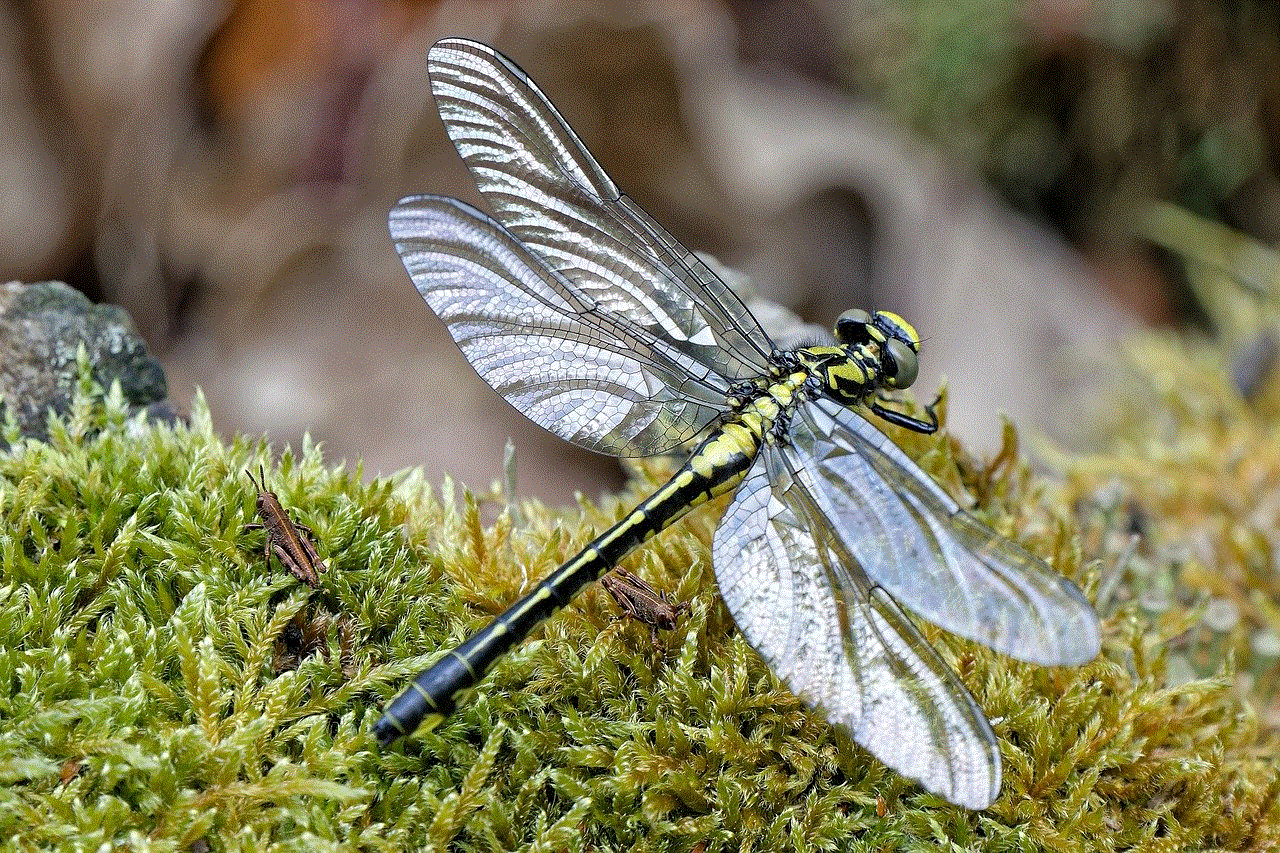
Conclusion (150 words):
Recognizing the signs of grooming behavior is essential in preventing abuse and protecting vulnerable individuals. By understanding the techniques used by groomers and being aware of the warning signs, we can intervene and provide support to potential victims. Education, awareness, and open communication are key in preventing grooming behavior and creating a safer society for all. It is crucial that we continue to advocate for stricter policies, increased training, and resources to combat grooming behavior effectively. Only through collective efforts can we ensure the safety and well-being of our communities, particularly our children and adolescents.
